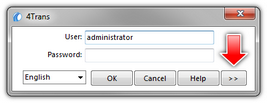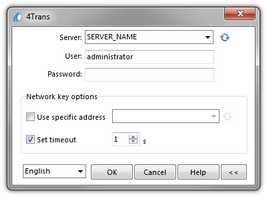Advanced logging
The option unavailable for Standard (local work) mode of program work. If you want to change the mode of program work go to topic: "The change of working mode to Advanced". |
|
In order to change a server or network key option, select the button: ![]() (Fig. bellow):
(Fig. bellow):
The log window will be expanded with additional options:
•Server (Fig. above)
This is a drop-down list of MS SQL servers available (visible) in the network. In order to refresh the list, push the button: ![]() (Fig. above). If, due to some unpredictable reasons, the server which we want to connect to is not visible, then you can type in its name.
(Fig. above). If, due to some unpredictable reasons, the server which we want to connect to is not visible, then you can type in its name.
•Use specific address
This is a drop-down list of available (visible) HASP license managers. In the case when a "HASP Manager" is active on the computer that is logging to a domain different than the computer with installed TachoScan client, then the client will not be connected to this manager as a default one. It is necessary to activate this option and type the IP address of the computer along with installed HASP Manager.
If, however, this option is unchecked, the program searches the network for active HASP license managers (only in the domain to which the computer is logged);
•Set timeout
This option makes it possible to set timeout ([s] – seconds) that the program should wait for response from computers when searching for key managers in the local network – increasing the time limit to more than 1 second is justified in the case of a low network transmission rates.