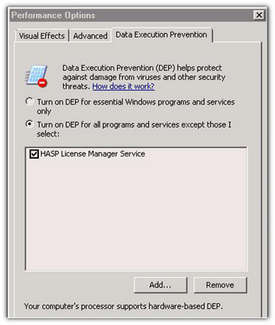Configure "Data Execution Prevention" to Allow the Service to Run
If Data Execution Prevention (DEP) is turned on for all programs and services, you must enter the HASP License Manager service executable as an exception. Do the following:
1.From the "Start" menu, select "Control Panel -> System and Security -> System".
2.In the System Properties dialog box, click the "Advanced" tab.
3.In the "Performance" pane, click "Settings".
4.In the Performance Options dialog box, click the "Data Execution Prevention" tab.
5.If option "Turn on DEP for all programs and services except those I select" is selected, do the following:
a)Click [Add].
b)Using the resulting dialog box, add to the list of DEP exceptions:
•For 32-bit: "c:\windows\system32\nhsrvice.exe".
•For 64-bit: "c:\windows\SysWOW64\nhsrvice.exe".
| The dialog box should now appear similar to this: |
After this setup process is completed, the HASP License Manager operates without any additional special handling.