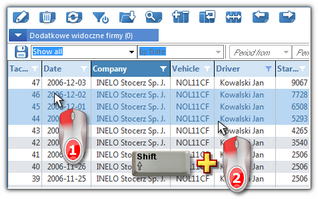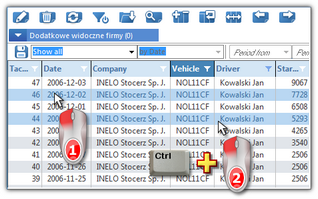[001] Companies
This command opens the companies list. The list can be opened in several ways:
•click on the: ![]() icon located in the Basic data tab in the toolbar;
icon located in the Basic data tab in the toolbar;
•from the Basic data main menu, select Companies.
With the use of lists toolbar one may add, change or remove a company.
It is not possible to delete company when it is linked with any register (vehicle, driver, order, etc.). At first, all ties have to be deleted (deletion of vehicle, driver etc.). |
|
|
|
Additional elements of lists toolbar: •With the use of:
Additional elements in drop-down menu: •View attached files - displays the window with a list/preview of related documents/files;
•Alter data for selected items (used to change certain parameters while there is no need for opening the edition window) ->: ➢Group – adding of a vehicle to vehicles group; |
|
Company add/edit window includes the following tabs
Depending on the installed modules and user permissions, window can be expanded with additional fields/tabs - refer to the online help for the corresponding module. |
|
General data This tab allows you to specify general details: |
|
||||||||
|
|
Branches |
|
In the lists, headquarters and all branches belonging to it are displayed. |
|
Contacts |
|
||||||
|
|
Accountancy |
|
||
The tab displays a list of bank accounts of the company. Using the lists toolbar you can add/edit or remove the selected account. In the account add/edit window, one of the accounts can be set as the default, so it will automatically be proposed by the program in the appropriate fields.
|
|