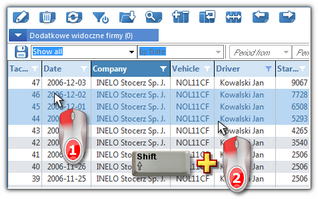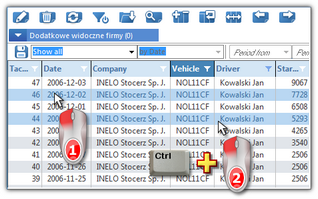This command opens the cities list. The list can be opened in several ways:
•click on the:  icon located in the Basic data tab in the toolbar;
icon located in the Basic data tab in the toolbar;
•from the Basic data main menu, select Cities.
With the use of lists toolbar one may add, change or remove a company.
More than one item can be marked in the all lists:
This marking is shown on a sample list of tacho disc/days from driver's card. It works the same in all other lists.
|
|
Marking items From - To
1.Click the first item "from" in the list (item 1 - Fig. bellow). 2.Press and holding down the key  click on the item "to" in the list (item 2). click on the item "to" in the list (item 2). 3.Depending on the needs (editing or deleting), click the icon:  or or  (see: Lists toolbar). (see: Lists toolbar). 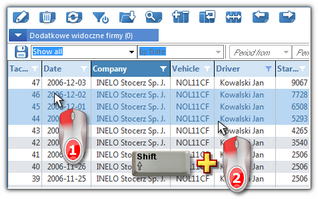 Fig. Marking items in the list from - to. Marking any items in the list
1.Click on any item in the list (item 1 - Fig. bellow). 2.Press and holding down the key  click on any next items in the list (item 2). click on any next items in the list (item 2). 3.Depending on the needs (editing or deleting), click the icon:  or or  (see: Lists toolbar). (see: Lists toolbar). 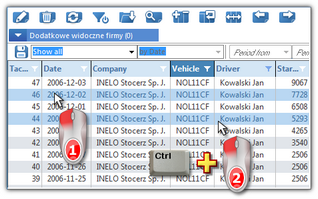 Fig. Marking any items. Marking all items in the list
1.Click the right mouse button on any place in the list. 2.Select: Select all items from drop-down menu. 3.Depending on the needs (editing or deleting), click the icon:  or or  (see: Lists toolbar). (see: Lists toolbar). |
|
|
|
Additional elements of lists toolbar:
• - Merge cities - a mechanism that finds the cities with the same name in the same state and combines them into one city. - Merge cities - a mechanism that finds the cities with the same name in the same state and combines them into one city.
During the search of the same cities capitalization and blank characters at the beginnings and ends of names are ignored.
Exceptions:
•cities that have GPS coordinates entered will not be merged; •for Polish cities it is checked if postcodes are from the same area (first two digits) - if they are not, the cities are not merged. |
|
Additional elements in the list drop-down menu:
•Alter data for selected items: ➢Country – you can add/change the country without opening the city add/edit window; ➢Visible – you can check/uncheck city "visibility" (see: description below); |
|
Due to type of input data, You can split down the add/edit window into the following sections:
Depending on the installed modules and user permissions, window can be expanded with additional fields/tabs - refer to the online help for the corresponding module.
Fields with blue frames are mandatory.
|
|
Basic data
Description of selected items:
|
|
To be filled out if the added city is a border-crossing point.
|
|
You can add a few postal codes for one city. To do this, enter the next one in the "Postcode" field and click:  or press: or press:  , and so on. After you have finished entering the postal codes, click: , and so on. After you have finished entering the postal codes, click:  , otherwise the city codes will not be saved. , otherwise the city codes will not be saved.
To delete a postal code, select it with a LMB and click:  or select a postal code by clicking with RMB and selecting "Delete" from the drop-down menu; or select a postal code by clicking with RMB and selecting "Delete" from the drop-down menu;
You can set the default postal code. To do this, click on the selected code with a RMB and select "Set as default" from the drop-down menu.
|
|
|
|
|
|
Check/uncheck if the city is to be visible in other program windows;
The cities without a country assigned and border-crossing towns will always be visible.
|
|
|
|
![]() icon located in the Basic data tab in the toolbar;
icon located in the Basic data tab in the toolbar;