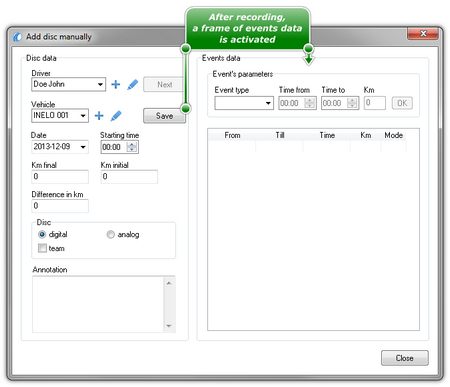[108] Add disc manually
This feature allows you to manually add activities in the form of analogue data (presentation on the record sheet) or in the form of digital data (presentation in the days from the driver card window) to the program. Practical application: adding activities based on events drawn on the reverse side of the record sheet or on the reverse side of the paper for digital tachograph.
To open the window of manual adding of the activities, choose one of the following options:
•press the combination of ![]()
![]()
![]() keys;
keys;
•from the TachoScan main menu select Add disc manually.
In the Manual discs adding, provide the following information:
1.Driver (Fig. bellow);
2.Vehicle;
3.Data of starting the "record sheet/ day from the driver card";
4.Start time of the "record sheet/ day from the driver card";
Changing the start time after adding the events is possible after their removal. |
|
5.Click ![]() .
.
6.The final and initial number of kilometres;
7.Difference in km - calculated automatically;
8.Select the type of data presentation: analog or digital;
9.Alternatively, check team field;
10.Annotation - here you can enter additional remarks;
11.Events data - contains a list of activities for the specific day, which should be filled in;
•select "event type";
•time from - is automatically filled in based on the start time of the day, and in the following items on the basis of the end of the previous event;
•time to - end time of the activity;
•km - for driving events you can enter the number of kilometres travelled;
•clicking ![]() will add the event to the list.
will add the event to the list.
The total duration of all events must be equal to 24 hours. |
|