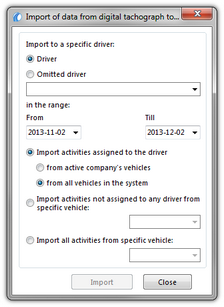[110] Import of data from digital tachograph to the card
This function allows us to settle the drivers’ accounts on the basis of the data readout from the digital tachograph. The prerequisite of correct analysis is that the driver always uses driver’s card during driving and that the data are read out of all tachographs the driver was driving with.
To open the Data Import window, select "Import of data from digital tachograph to the card" in the "TachoScan" main menu.
After the command is selected an import window will appear that needs to be completed accordingly:
•driver;
•Omitted driver - the data for all the drivers who have been ignored in the earlier imports will be imported;
•Period - of the imported data;
•Import activities assigned to the driver - the only option available for "Omitted driver";
•Import activities not assigned to any driver from specific vehicle - when you select this, choose the vehicle registration number for which data will be imported. You must also select the driver for which data will be imported;
•Import all activities from specific vehicle;
In case the driver’s card is read out later, the imported days shall be deleted and replaced with the read out data. |
|