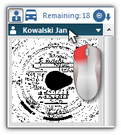[117] Unsaved record sheets
Displays in the bar on the right side of the window a panel with record sheets scanned but not saved into the database.
The list of unsaved record sheet images can be opened as follows:
•from the main: TachoScan menu, select: Unsaved record sheets;
•in the lower right corner of the program window click on th: ![]() icon.
icon.
The number next to this icon is the number of unsaved record sheets. |
|
To save a record sheet to the database, simply left-click on it - the program will open it in the record sheet view/edit tab.
Clicking with the left mouse button on another record sheet thumbnail will open it in the same ecord sheet view/edit tab. If any changes are made in the tab with specific record sheet, left-clicking on another record sheet thumbnail will open it in a new tab. Thumbnails of record sheets are filtered depending on the active company set. After highlighting the record sheet thumbnail with a mouse, in the window next to it, the enlarged tacho disc is shown. Images of blank record sheets are stored in the system environment variable directory TEMP. |
|
![]() - saves, closes the current record sheet, and then opens another one from the unsaved discs panel;
- saves, closes the current record sheet, and then opens another one from the unsaved discs panel;
![]() - saves the current record sheet and closes "Record sheet preview/edition window".
- saves the current record sheet and closes "Record sheet preview/edition window".
![]() icon closes the unsaved record sheets bar.
icon closes the unsaved record sheets bar.
Record sheet thumbnails can be grouped if the default driver and/or default vehicle was set during scanning in the: TachoScan -> Default tab of the program settings window. 1.Grouping record sheets: • • 2.Sorting and hiding/ showing record sheet groups: •left-click on the group header (the name of the driver or the vehicle registration number) to collapse or expand each record sheets group (Fig. bellow); or •right-click on the header of the group, and then, from the drop down menu, select: ➢Reverse date order - sorts the record sheets in the group, depending on the date of creation as defined under the scan default settings; ➢Expand all - collapses all the thumbnails in the group; ➢Expand all - expands all groups; |
|
Thumbnails of record sheets, after saving them to the database, are automatically removed from the unsaved discs panel. Images of record sheets that you do not want to save in the database can be removed using commands in the drop-down menu (right-click on any record sheet thumbnail): •Delete; •delete all; |
|