Saving the settings takes place in real time while changing/switching to another option.
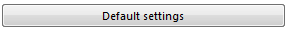 - Restores the default settings (all changes made by the user are deleted).
- Restores the default settings (all changes made by the user are deleted).
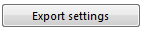 - allows to export program settings. In the export window select the modules from which the settings are to be saved, and then specify the destination path of exported settings file; - allows to export program settings. In the export window select the modules from which the settings are to be saved, and then specify the destination path of exported settings file;
Independently of the selected module the following settings are saved to the export file: global, for the active company, for the logged-in user.
Settings are exported to a file in XML format.
|
|
 - allows to import program settings. In the import window, indicate the file from which the settings are to be loaded; - allows to import program settings. In the import window, indicate the file from which the settings are to be loaded;
Immediately before the import, program backs up the current settings. Filename: settings_ [data_hh:mm:ss].xml (date_hour:minute:second). File location: working directory of 4Trans TachoScan.
Settings are imported from an xml file that was previously created by 4Trans TachoScan.
|
|
|
|
Menu available only on the administrator’s account.
|
|
Setting functions visible on the admin’s account:
![]() - Restores the default settings (all changes made by the user are deleted).
- Restores the default settings (all changes made by the user are deleted).