This command opens the routes list. To open the list from Basic data main menu, select Routes.
With the use of lists toolbar, route may be added, changed or removed.
More than one item can be marked in the all lists:
This marking is shown on a sample list of tacho disc/days from driver's card. It works the same in all other lists.
|
|
Marking items From - To
| 1. | Click the first item "from" in the list (item 1 - Fig. bellow). |
| 2. | Press and holding down the key  click on the item "to" in the list (item 2). click on the item "to" in the list (item 2). |
| 3. | Depending on the needs (editing or deleting), click the icon:  or or  (see: Lists toolbar). (see: Lists toolbar). |
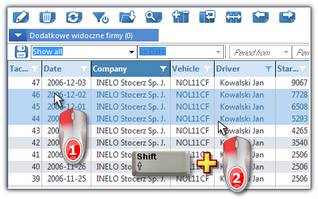 | | Fig. Marking items in the list from - to. |
Marking any items in the list
| 1. | Click on any item in the list (item 1 - Fig. bellow). |
| 2. | Press and holding down the key  click on any next items in the list (item 2). click on any next items in the list (item 2). |
| 3. | Depending on the needs (editing or deleting), click the icon:  or or  (see: Lists toolbar). (see: Lists toolbar). |
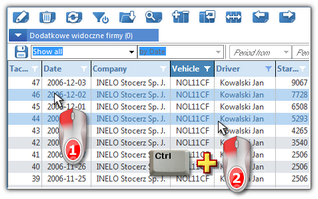 | | Fig. Marking any items. |
Marking all items in the list
| 1. | Click the right mouse button on any place in the list. |
| 2. | Select: Select all items from drop-down menu. |
| 3. | Depending on the needs (editing or deleting), click the icon:  or or  (see: Lists toolbar). (see: Lists toolbar). |
|
|
|
|
Additional elements of lists toolbar:
| • |  - Show route in the map – displays the marked route, if it has been indicated earlier on Google™ map of 4Trans TachoScan program. - Show route in the map – displays the marked route, if it has been indicated earlier on Google™ map of 4Trans TachoScan program. |
|
|
Add/edit route window
Fields with blue frames are mandatory.
|
|
|
|
Starting place selected from the list of places or user locations previously defined on the map.
|
|
Destination place selected from the list of places or user locations previously defined on the map.
|
|
Total kilometres to be travelled within the home country.
|
|
Total kilometres to be travelled abroad.
|
|
Time of the driving activity itself necessary to cover the route.
|
|
The time it takes to travel the route considering statutory breaks and rest periods.
Automatic calculation of travel time: click on the  button, and then select one of the following options: button, and then select one of the following options:
| • | Calculate for one driver; |
| • | Calculate for two drivers. |
|
|
The estimated cost for the route.
|
|
Opens Google™ map window. On the basis of earlier selected places, the program will mark out the route on map, and after saving of the route, it will take the distance in km and estimate journey duration.
|
|
|
|