The tab consists of four windows:
Contains sequentially arranged events, from the first recorded by the card on that day to the last, keeping the colours of the chart. Consecutive lines are arranged as per the time they occurred.
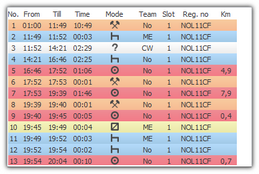 | | Fig. List of activities. |
Click an activity in the list to highlight the position of this activity on the daily chart.
|
|
Meaning of symbols:
| • |  - rest, - rest,  - drive, - drive,  - work, - work,  - availability, - availability,  - card removed - card removed |
| • | CW - card withdrawal - no writing on the driver card. |
After clicking the list with the mouse right button menu, will be displayed – it is for data managing.
|
|
This window is divided into two parts:
| • | Selected activity - shows the information on the events (stop, driving, work, availability, card removed, card removal place, card insertion place) pointed with the mouse in an activity graph or list; |
| • | Selected area – contains a summary of consecutive events located in the Selected area. |
|
|
This window contains a sequence of events from the driver’s daily chart.
- drive hours, - working hours, - availability, -stopovers, - card removal times, - km difference, - average speed
|
|
It is a window for current control of a driver’s working time. Full control of a day from a driver’s card is not done on this tab. Only the continuous drive time and breaks during the time are controlled. Full image of compliance with the act is shown only on the control reports.
|
|
This is the window of the current control of the driver's work time. In this tab, not full control of the day from the driver card is done. Only continuous driving time and break in continuous driving is controlled. The full picture of compliance with the Act is only provided by control reports.
According to the description shown in the window "Continuous driving offences" offences (if any) will be displayed after the report: "Driver infringements"" is generated. The next prerequisite is that a selected day must be within the period of driver's offences report analysis.
Report infringement generation window: "Driver infringements" can be opened directly using the following button: 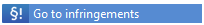 . .
If during a day the driver drove more than two vehicles, the continuous and daily driving offences will be always analyzed for all activities downloaded for that day, regardless of the selected vehicle.
|
|
|
|