The command "Drivers availability" on the bases of downloaded tacho discs and/or driver’s card data shows the available working time for driver working alone or as the part of driver’s team. The visualization shows forecast for the next ten 24h periods.
| 1. | Pick the requested report from the main menu. |
| 2. | Report generation window is displayed, where the driver and the type of checked availability is to be provided. |
| 3. | Visualization is accessed by left-clicking on the:  icon. icon. |
|
|
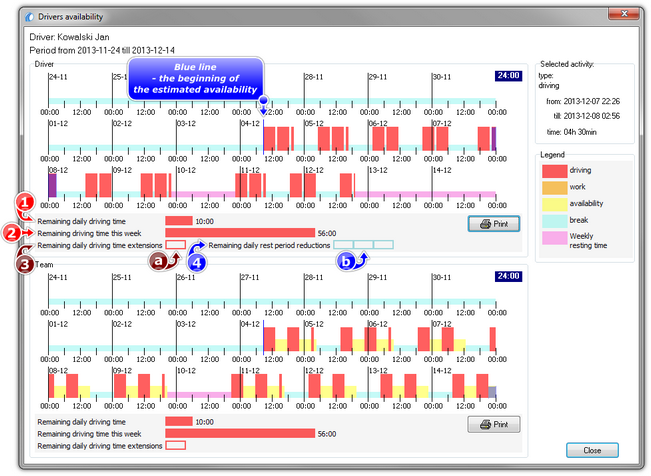 | | Fig. Visualization window. |
The designation of the chosen visualization elements:
| • | Pointing with the mouse on the selected event (item 1 - Fig. above); |
| • | Remaining daily driving time in the current 24h period (prior to the next daily rest period) (item 2); |
| • | Remaining driving time this week (prior to the next weekly rest period) (item 3); |
| • | Remaining daily driving time extensions that the driver may use for the extended daily driving time (item 4); |
| ➢ | The number of available periods is shown by rectangles (item a); |
| • | Remaining daily rest period reductions for the shortening of daily rest (item 5); |
| ➢ | The number of such periods is shown by rectangles (item 5). |
|
|