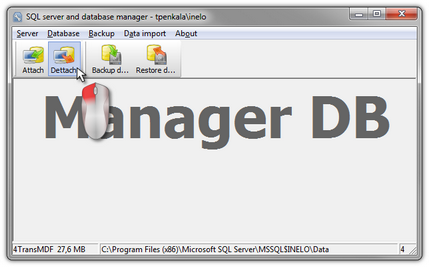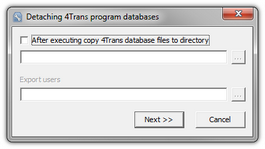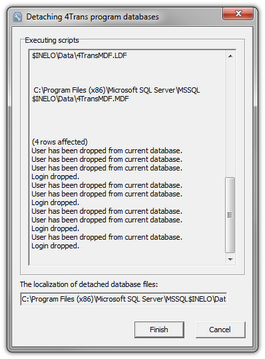Detaching database
1.After successfully logging in to the database in the SQL server and database manager (Fig. bellow) select Dettach command from the Database menu or click on ![]() .
.
2.In the next box press the button: ![]() , OR mark before:
, OR mark before:
•option: "After executing copy 4Trans database files to directory" (Fig. bellow), that will copy files to that database directory.
| If this option is not selected the program will detach the database files and will leave them in the same folder in which they are located, |
3.The program will proceed to complete the database detaching job in accordance with pre-selected options. After it is finished a window will appear (Fig. bellow):
In the course of the operation server generates messages which are visible on the screen and saved to a file "ManagerDB_log.txt" in the directory in which "Database Manager" is run . The destination file is named: "manager_db.exe". In case of doubt whether the operations were performed correctly, please send the file "ManagerDB_log.txt" to support@inelo.pl. |
|
The move program will only work properly on computers running MSSQL Server or MSDE. Services and SQL Server Agent must be running to the proper operation of the program. |
|