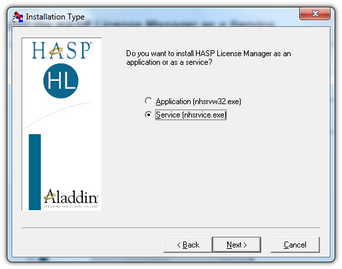Install the HASP License Manager as a Service
1.In Windows Explorer, double-click "lmsetup.exe". The HASP License Manager installation wizard starts.
2.On the Installation Type screen (shown below), accept the default selection "Service (nhsrvice.exe)".
The application (nhsrvw32.exe) will not be executable. |
|
3.Complete the installation wizard.
When the installation of HASP Manager is finished, the start-up type for HASP Loader and HASP License Manager services must be changed from manual to automatic. ("Control Panel -> System and Security -> Administrative Tools -> Services"). |
|