Report preview window is a window which shows the results of the analysis based on the report generation window settings.
In the report preview window, you can perform the following actions:
 - first page – moves to the first page of a report, - first page – moves to the first page of a report,
 - previous page – moves to the previous page of a report, - previous page – moves to the previous page of a report,
 - page number – moves to the page of a given number, - page number – moves to the page of a given number,
 - next page – moves to the next page of a report, - next page – moves to the next page of a report,
 - last page – moves to the last page of a report. - last page – moves to the last page of a report.
|
|
 - - print – opens the "Print" window where, apart from printing confirmation ( - - print – opens the "Print" window where, apart from printing confirmation ( ), it is possible to customize the print settings. ), it is possible to customize the print settings.
|
|

|
- export the report to a pdf file;
|

|
|
- export the report to a xls file;
|
- export the report to a html file;
|
- export the report to a xml file;
|

|
|
- e-mail the report as a file: pdf;
|
- e-mail the report as a file: xls;
|
- e-mail the report as a file: html;
|
- e-mail the report as a file: xml;
|
|
|
Customize options of the page view:
 - stretch the report to actual size; - stretch the report to actual size;
 - stretch the report horizontally; - stretch the report horizontally;
 - stretch the report to fit full page; - stretch the report to fit full page;
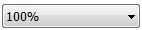 - manual increasing or decreasing of the report; - manual increasing or decreasing of the report;
|
|


