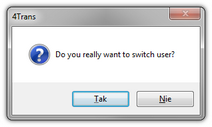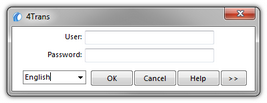Switch user
Command: "Switch user" first opens a window and asks whether to perform this task (Fig. bellow).
If the command to change user is confirmed, the program will display a standard logging window including the "User" and "password" fields (Fig. bellow). In the "User" field type the name of the user who is to be logged on and type his password in the "password" field.
If logging data is typed correctly, the current user will be logged out and the subsequent one will be logged on. Otherwise two additional re-logging attempts will be possible – if both fail, the program will turn off. |
|