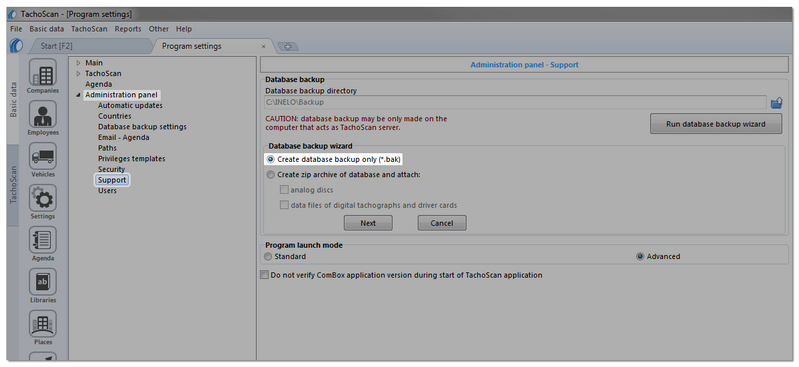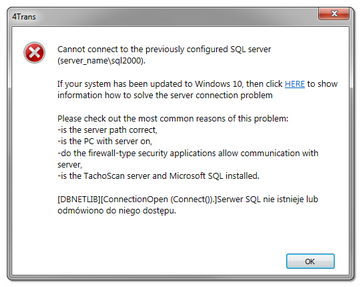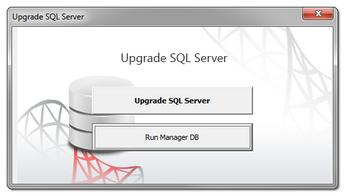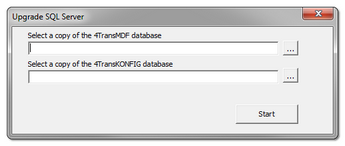Tutorial - Upgrading to Windows® 10
This guide contains a description of the steps to be taken before and after upgrading to Windows® 10 to make sure TachoScan works properly.
Before upgrading to Windows® 10 |
|
||||||||
1.Update TachoScan to version 4.3.1 or higher. 2.It is absolutely necessary to create a backup copy of TachoScan database.
•log in to the TachoScan user account with "administration panel" permissions.
•open the program settings window ("Basic data -> [014] Settings" menu), then go to the: "Administration panel -> Database backup settings"; ▪set: Database backup directory;
•go to the: "Administration panel -> Support" tab. ▪click: ▪check the: Create database backup only (*.bak) option (Fig. bellow): ▪click •verify that the database backup files have been properly created in the directory specified earlier; •Make a backup copy of digital files and scanned record sheets: ▪the path where the above files are stored is given in: "Administration panel -> Paths" tab: Path for the TachoScan module files;
•remove the external storage (to which the backup was made) from your computer. |
|
Upgrading to Windows® 10 After creating a database backup, you are ready to upgrade the system.
|
|
||
|
|
After upgrading to Windows® 10 Make sure that TachoScan runs on MSDE 2000 and that it works correctly. |
|
||||||||||||||
We anticipate two options:
|
|