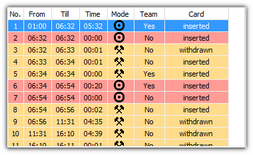Driver (slot 1)
This tab consists of two windows:
Depending on the chosen hour of inserting the card to the slot no. 1 in the tachograph, the window shows information about the driver, card number, date, hour and the km counter of card insertion/ withdrawal.
|
|
It contains a sequence of events (Fig. bellow), from the first registered by the tachograph on a given day to the last one; colors of the tacho disk are kept unchanged. Consecutive lines are arranged as per the time they occurred.
Meaning of symbols |
|
Pushing the button: ![]() opens the window analysis of correctness of digital signatures.
opens the window analysis of correctness of digital signatures.