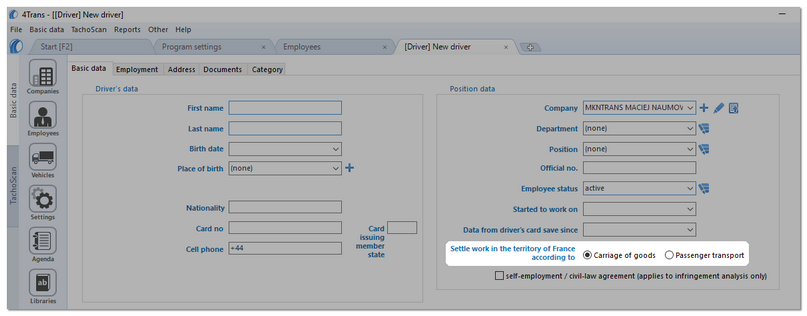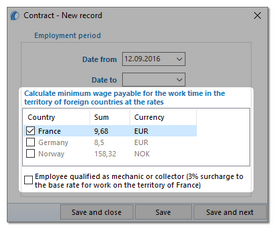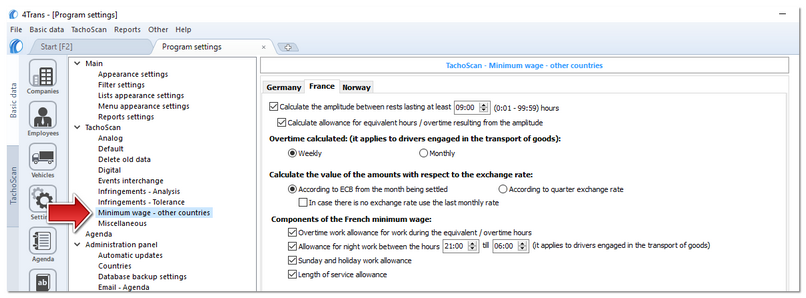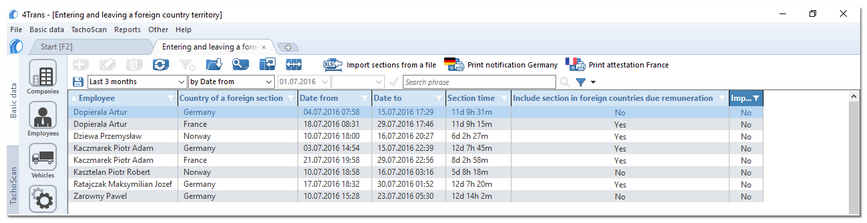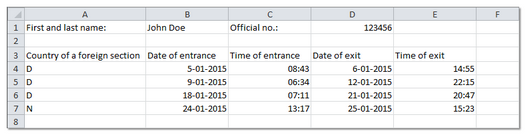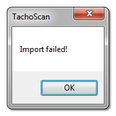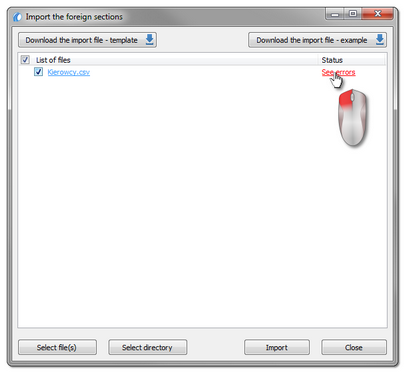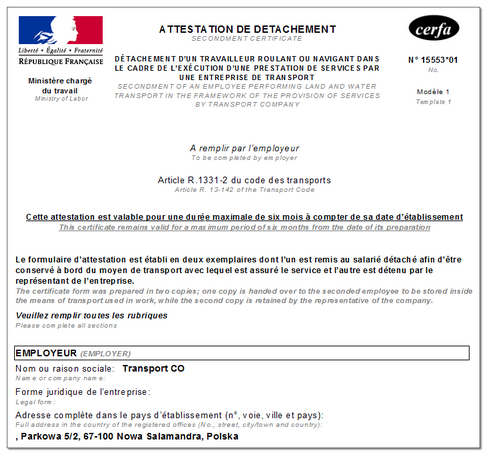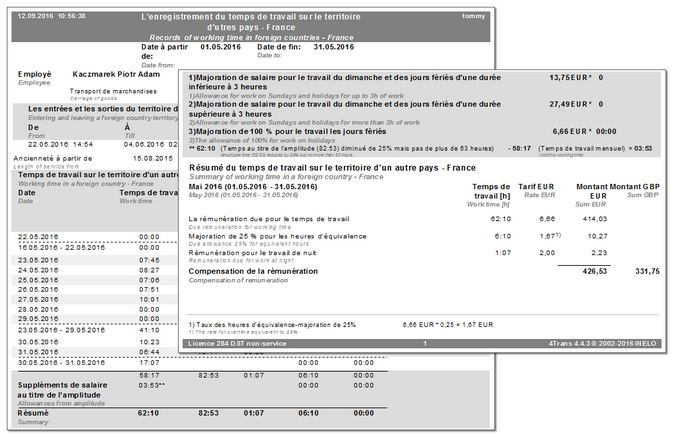France
Compensation to the national minimum wage for working time on the territory of France can be calculated as follows:
1.In the add/edit employee window ("Basic data -> [005] Employees" menu -> add or open to edit the selected employee):
•in the Basic data tab, for Settle work in the territory of France according to option select the applicable type of transport (Carriage of goods or Passenger transport);
•go to the Employment tab;
•add a new or open for editing the selected period of employment;
•in the employment editing window:
▪select: France;
▪depending on qualifications of the settled employee, check or do not check the: Employee qualified as mechanic or collector (3% surcharge to the base rate for work on the territory of France) option.
•editing the rate - double-click with the left mouse button on line: France - the program will open the rate edit window;
2.In the "TachoScan -> [178] Minimum daily rate in foreign countries" menu, rates of allowances for work in the territory of are available and can edited.
3.Make sure you have complete data downloaded from the driver card and/or scanned from record sheets for the calculated period of time.
4.In the program settings, in TachoScan -> Minimum wage - other countries ("Basic data -> [014] Settings" menu) for Calculate the value of the amounts with respect to the exchange rate: option you can change the exchange rate, according to which the compensation for work in the territory of France will be calculated.
•browse he remaining options - we recommend using the default settings (click: ![]() )
)
5.In the Entering and leaving a foreign country territory window ("TachoScan" menu) for the calculated employee, add or import sections while in the territory of France (data structure is presented in the: "Entering and leaving a foreign country territory" chapter):
•input entry and exit in the program — If the section is to be downloaded for the calculation of compensation the option: ![]() Yes must be checked in the column: Include section in foreign countries due remuneration.
Yes must be checked in the column: Include section in foreign countries due remuneration.
Sections entered in the program will be marked with the No status in Import column. |
|
•import entry and exit from a csv, xls or xlsx file - click: ![]() ;
;
Import from a file was intended for drivers who can fill it themselves, for example while on the road.
You can import multiple files at once for different drivers - in the file selection window press and hold |
|
Remember: To import xlsx Excel files you need: |
|
•If the above message is displayed during an import:
➢click ![]() ;
;
➢in the next window LMB on the link: See errors (Fig. bellow):
6.Print form (in French) of Attestation of secondment for an employee performing the transportation by land and water within the framework of the provision of services by a shipping company is available under the ![]() button ("TachoScan -> [177] Entering and leaving a foreign country territory" menu or in START tab).
button ("TachoScan -> [177] Entering and leaving a foreign country territory" menu or in START tab).
7.A detailed calculation of the remuneration compensation for working time in the territory of France (in the printout generation window select "France") is available in French-language report: Records of working time in foreign countries ("Reports" menu), which contains the following data:
•list of entries and exits to/from the territory of France;
•summary of work time;
•a summary of wage calculated for the work time while in the territory of France;
Remuneration payable for working time on the territory of other countries is calculated according to the rate set for the selected country in Calculate the value of the amounts with respect to the exchange rate: option: "Basic data -> [014] Settings" menu, "TachoScan -> Minimum wage - other countries" tab). Exchange rates are automatically downloaded by the program ("Basic data -> [009] Rates of exchange" menu). |
|
8.Other reports:
•"[179] Summary records of working time in foreign countries" - the list of final results of the compensation settlement for the time of work on the territory of France.