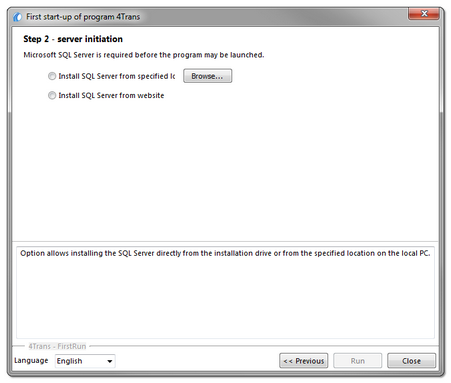Step 2 - server initiation
If in the first step you selected: Standard (single-user mode) or Advanced (multi-user mode), Step 2 - server initiation window appears in the next step.
Install SQL Server from specified location: |
|
This option is automatically checked if TachoScan is installed from the original installation media.
|
|
Install SQL Server from website |
|
If the TachoScan installer does not find the SQL Server installation file, it checks the above option - the installer is downloaded from the Internet. |
|
Limitations of SQL Server™ 2014 Express database: If the application is started on Windows® Server system, the local license key (TASP) is not supported. When installation is finished you have to reboot your computer. |
|
During the installation process the program will automatically create folders for saving of tacho disco images, files with readings from digital driver’s cards, documents and backup of database. The default path: "...\My documents\User\INELO\", where: User - is the name of user who logged in to Windows® system. |
|
After installation, the database program may display the following screen:
In this window, enter your company data: After saving, the proper program window will be launched. |
|