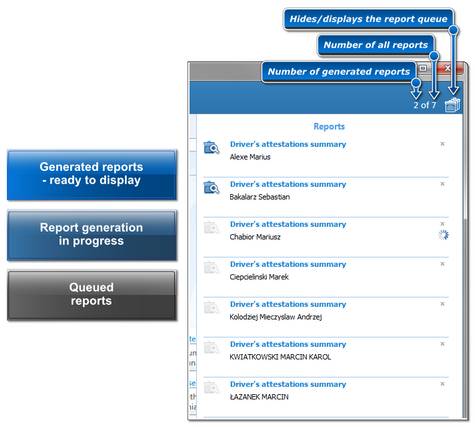Reports Queue
Report queue is displayed if in the report generation window more than one driver and/or car is selected and Separate report for each driver/vehicle option is selected.
Exception: Each report will be displayed in Reports Queue window, if it is not empty. |
|
Double-clicking the left mouse button on the report opens it in a new tab, and the entry itself disappears from the reports queue.
1.When generating reports, you can continue to work with the program (left-click next to the window or on: 2.After generating all the reports, reports queue window opens automatically. 3.Queued reports will not be available after restarting the program. 4. 5. |
|