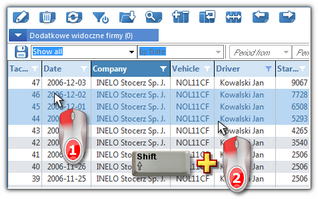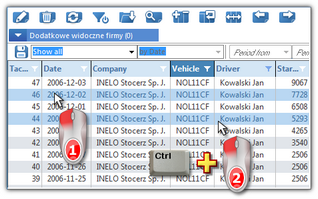This command opens the drivers list. The list can be opened in several ways:
•click on the:  icon located in the Basic data tab in the toolbar;
icon located in the Basic data tab in the toolbar;
•from the Basic data main menu, select Employees.
With the use of lists toolbar one may add, change or remove a driver.
It is not possible to delete driver who is linked with any register (breakdowns, repairs, Day from driver’s card etc.) At first, it is necessary to delete all ties (by deleting breakdowns, repairs etc.).
|
|
More than one item can be marked in the all lists:
This marking is shown on a sample list of tacho disc/days from driver's card. It works the same in all other lists.
|
|
Marking items From - To
1.Click the first item "from" in the list (item 1 - Fig. bellow). 2.Press and holding down the key  click on the item "to" in the list (item 2). click on the item "to" in the list (item 2). 3.Depending on the needs (editing or deleting), click the icon:  or or  (see: Lists toolbar). (see: Lists toolbar). 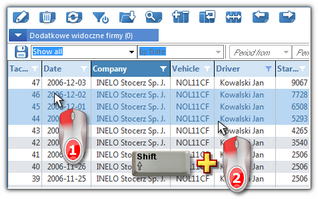 Fig. Marking items in the list from - to. Marking any items in the list
1.Click on any item in the list (item 1 - Fig. bellow). 2.Press and holding down the key  click on any next items in the list (item 2). click on any next items in the list (item 2). 3.Depending on the needs (editing or deleting), click the icon:  or or  (see: Lists toolbar). (see: Lists toolbar). 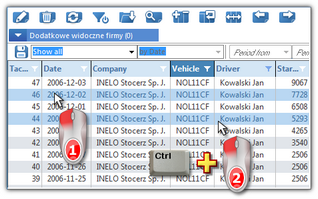 Fig. Marking any items. Marking all items in the list
1.Click the right mouse button on any place in the list. 2.Select: Select all items from drop-down menu. 3.Depending on the needs (editing or deleting), click the icon:  or or  (see: Lists toolbar). (see: Lists toolbar). |
|
|
|
Additional elements in list toolbar:
• and and  with the use of these buttons drivers may be imported from or exported to "xml" or "csv" file. with the use of these buttons drivers may be imported from or exported to "xml" or "csv" file.
Irrespectively of filter settings, all the drivers saved in program data base are exported.
The structure of the xml files is decribed in:
|
|
Additional elements in drop-down menu:
•View attached files - displays the window with a list/preview of related documents/files;
Click the right mouse button on the selected file/document to open a drop-down menu in which the following options are available:
•Open - open the file using a default program, •Open using... - open the file using any selected program; •Copy file to... - copy the file to the desired location. |
|
•Alter data for selected items (used to change certain parameters while there is no need for opening the edition window) ->: ▪Default vehicle – option of setting a default vehicle, which is used by the employee; ▪Add to group - adding of a employee to "employees groups". |
|
The driver add/edit window consists of the following tabs:
See also:
Employees groups
![]() icon located in the Basic data tab in the toolbar;
icon located in the Basic data tab in the toolbar;