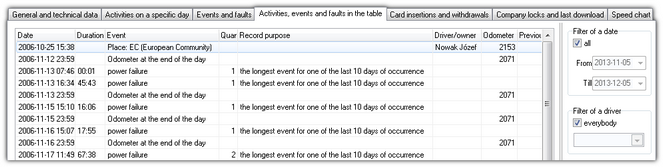Activities, events and faults in the table
This tab shows the list of all events and activities (if filters are turned off) in the form of a table. Owing to this it is possible to segregate, filter and print the list (Fig. bellow).
Clicking the column title causes that positions are sorted as per data contained in the given column. Clicking again will cause the positions to be arranged in a different order. If a name on the column is "cut" the column can be broadened by keeping the mouse left button pressed on the line between the table’s column and then moving the mouse cursor right. |
|
On the right there are four filters which allow to select events that are to be put on the list. Each of the filters is turned off by default (the field "all" is indicated). In order to activate a given filter, remove "all" from its field indication and then choose which event is not to be filtered in order to be put on the list.
•Event filter -> Places: change of country event filter.
If no event is visible on the list, make sure whether filter settings are correct. |
|
The button ![]() is for simulation of data printout by means of a digital tachograph. Symbols description is included here: Printing pictograms,
is for simulation of data printout by means of a digital tachograph. Symbols description is included here: Printing pictograms,
Using the button: ![]() print preview of data contained in this tab is triggered.
print preview of data contained in this tab is triggered.
Pushing the button: ![]() opens the window analysis of correctness of digital signatures.
opens the window analysis of correctness of digital signatures.