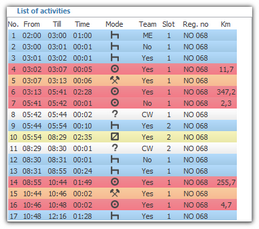List of events
The list contains a sequence of events, from the first registered by a disk to the last one; colors of the disk are kept unchanged. Consecutive lines are arranged as per the time they occurred.
After clicking a given event from the list a fragment of the wheel on the disk pertaining to it will change color into blue thus showing the position oRf such event on the list.
Meaning of symbols: ![]() - rest,
- rest, ![]() - drive,
- drive, ![]() - availability,
- availability, ![]() - work.
- work.
Symbol containing the designation: |
|
After clicking the list with the mouse right button menu,will be displayed – it is for data managing.