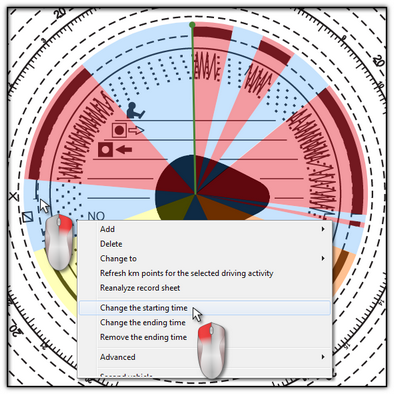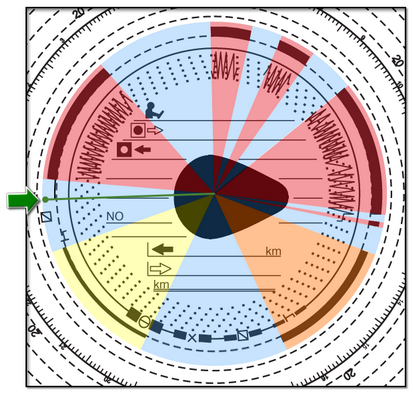Change the starting time
Start time is the time the driver disk was first inserted into the tachograph or the start time of manual entries (on the back of the record sheet). It is marked with a green line running from the disk centre. It can be changed in each of the three tabs containing an image of the scanned disk ("Read preview", "Basic data"). This can be done in the following way:
Place the mouse cursor in the place of the first insert of a chart into the tachograph (Fig. above).
Then click the mouse right button in the same place. A menu will be displayed – choose the "Change the start hour" option from it (Fig. above). The green line (start hour) will be moved to the place where the disk was clicked (Fig. bellow).
|
|
First you need to place the cursor over the green line representing the start hour so that the cursor’s arrow is changed into this sign:
|
|