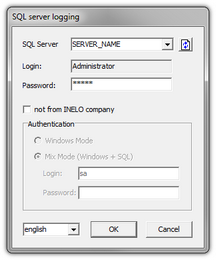Running "Database Manager"
1.Select: "Start -> All programs -> INELO -> Utils -> Database Manager -> Database Manager".
2.In window "SQL server logging" (Fig. bellow) you should:
•select the desired server - if the server is invisible on the list, press on the button beside;
•enter the administrator account password (default password: "admin");
•mark the option as below "not from INELO company"; •the the field: "Authentication" will be displayed and authenticated login option have to be chosen (this information should be provided by the server administrator), for option "Mix Mode" you should type dbo(sa) user password for the selected server; •press the button: |
|