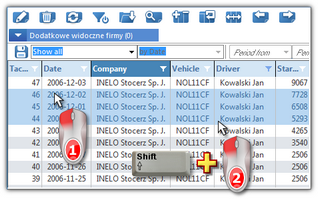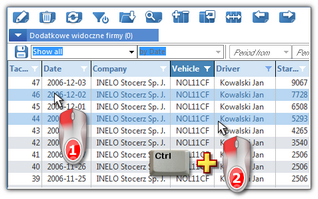Highlighting items on a list
More than one item can be marked in the all lists:
Marking items From - To 1.Click the first item "from" in the list (item 1 - Fig. bellow). 2.Press and holding down the key 3.Depending on the needs (editing or deleting), click the icon: Marking any items in the list 1.Click on any item in the list (item 1 - Fig. bellow). 2.Press and holding down the key 3.Depending on the needs (editing or deleting), click the icon: Marking all items in the list 1.Click the right mouse button on any place in the list. 2.Select: Select all items from drop-down menu. 3.Depending on the needs (editing or deleting), click the icon: |
|