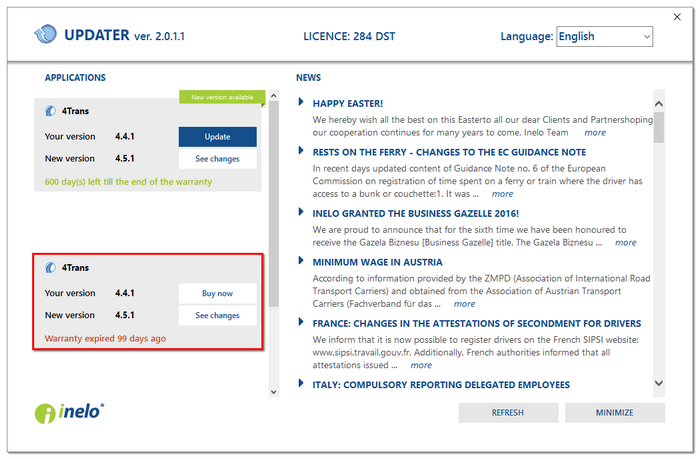Software update - Updater
Updater is a standalone, self-executable application that is used as a monitoring and updating tool.
The program works in the background (is not visible). To open the Updater window, click on the: ![]() , icon in the system tray (on the bottom right of Windows® taskbar, next to system date).
, icon in the system tray (on the bottom right of Windows® taskbar, next to system date).
Once connected, the program will display a window with the following information:
The information in the red box is displayed after the program warranty has expired. |
|
•![]() - launches the process of downloading and installing program updates (see: "Download and Installation " topic for more);
- launches the process of downloading and installing program updates (see: "Download and Installation " topic for more);
•![]() - opens the guarantee order form window (see: "Ordering Warranty" topic for more);
- opens the guarantee order form window (see: "Ordering Warranty" topic for more);
Table of Contents Failed update - causes and solutions
|
|