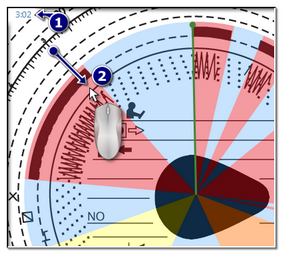Image of a scanned disc
This element contains an image of a scanned disk, with ancillary designation marked on it. These are:
24-hours clock located in the top left-hand corner (item 1 - Fig. bellow). It shows the time displayed by the mouse cursor on a disk (item 2).
|
|
Are inserted in the form of a wheel fragments in a suitable color (Fig. bellow), they pertain to the entire time of an event lasting. The events are a graphic image of the "List of events". The time of event’s lasting can be changed by using the mouse. First you need to place the cursor over the edge of a fragment representing the event so that the cursor’s arrow is changed into In the same way the start hour can be changed – shown (Fig. above) as "The place of first insert of a disk into a tachograph". The line indicating 12:00 – it shows the hour that the program has set on the disk. If the line is not in the middle of the "tear" (Fig. above) it means the program has set it incorrectly or it has been moved by a user (see: Set 12:00 hours) |
|