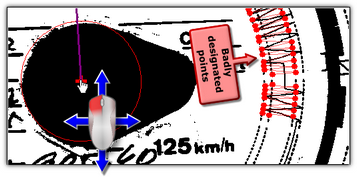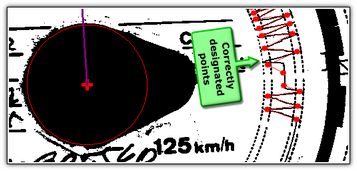Changing the center of a disc
Options for changing the disk’s centre are useful mainly in two situations:
•the program could not place it correctly since the disk’s tear is damaged,
•too many or too few points were marked (Fig. bellow) on the kilometers chart as it was not drawn precisely by the tachograph.
In order to move the disk’s centre, place the mouse cursor over the red plus and then press and hold the mouse left button (Fig. bellow). Until it is released, the red circle representing the disk’s centre will be moving along with the cursor
After placing the circle in its correct position, release the mouse button (Fig. bellow).