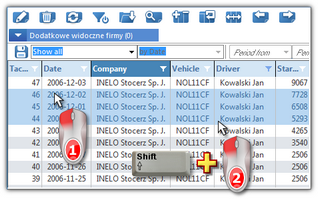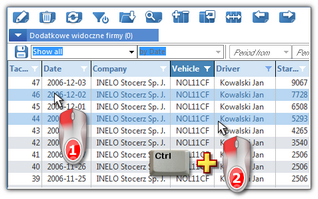[113] List of attestations
The list of attestations comprises, depending on the set filters, the periods for which the attestations have been issued.
An attestation may be also added using the following methods:
•press button combination ![]()
![]()
![]() ;
;
•from the main menu of TachoScan select List of attestations option.
To add, modify or delete an attestation use lists toolbar.
|
|
Additional items in the drop-down menu of the list: •Print attestation: ➢A5 attestation - attestation will be issued in A5 size; ➢A4 attestation- attestation will be issued in A4 size; ➢A4 attestation with translation - attestation will be issued in A4 size, in three languages; •Alter data for selected items (allows to change some parameters without having to open the edit window) ->: ➢Day type - change the type of absence (day off, sick leave, availability, etc.); ➢Issuance and signing date; ➢Issuance and signing place. |
|
When you click to expand the: •"Add attestations" <- click to display a description; •"Find attestations" <- click to display a description. |
|