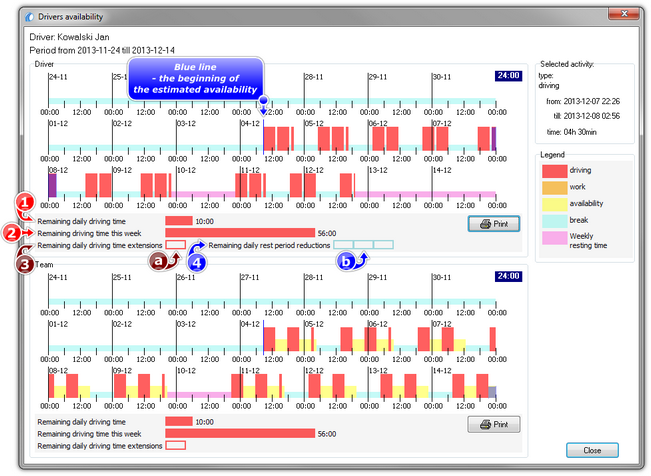[161] Drivers availability
The command "Drivers availability" on the bases of downloaded tacho discs and/or driver’s card data shows the available working time for driver working alone or as the part of driver’s team. The visualization shows forecast for the next ten 24h periods.
1.Pick the requested report from the main menu. 2.Report generation window is displayed, where the driver and the type of checked availability is to be provided. 3.Visualization is accessed by left-clicking on the: |
|
|
The designation of the chosen visualization elements: •Pointing with the mouse on the selected event (item 1 - Fig. above); •Remaining daily driving time in the current 24h period (prior to the next daily rest period) (item 2); •Remaining driving time this week (prior to the next weekly rest period) (item 3); •Remaining daily driving time extensions that the driver may use for the extended daily driving time (item 4); ➢The number of available periods is shown by rectangles (item a); •Remaining daily rest period reductions for the shortening of daily rest (item 5); ➢The number of such periods is shown by rectangles (item 5). |
|