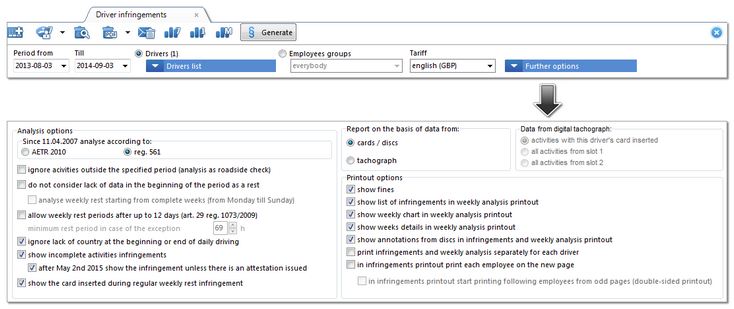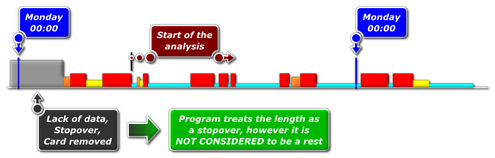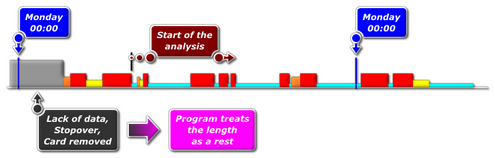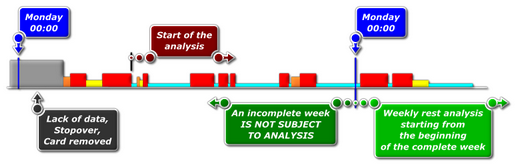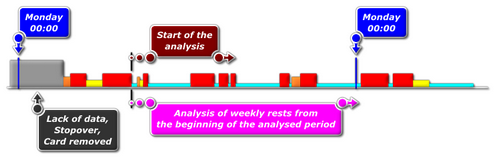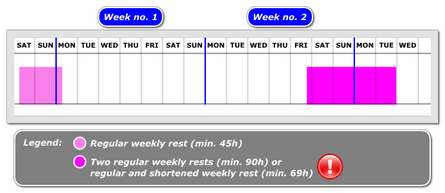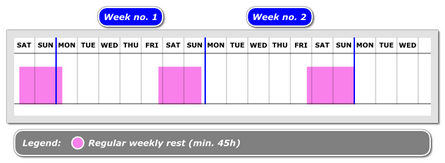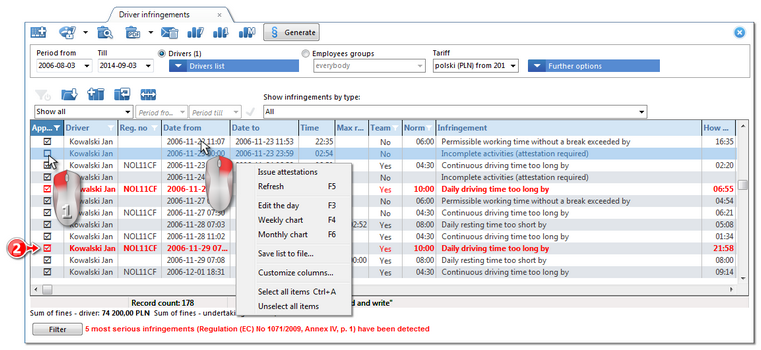Since 11.04.2007 analyse according to:
Select whether the data should be checked according to the European Agreement AETR 2010 (amended) or according to reg. 561 (Regulation No. 561/2006).
ignore acivities outside the specified period (analysis as roadside check)

|
Option checked - program performs an analysis taking into account the activities done before and after the selected period of time;
|

|
Option unchecked - program performs an analysis only for the selected period of time.
|
do not consider lack of data in the beginning of the period as a rest

|
Option checked:
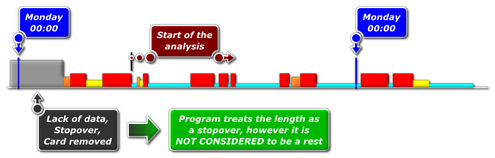
|

|
Option unchecked:
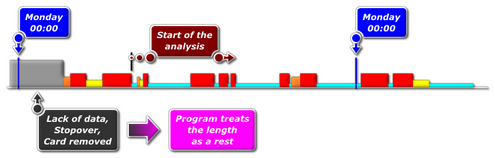
|
analyse weekly rest starting from complete weeks (from Monday till Sunday)
The option is accessible only if the preceding one has been checked.

|
Option checked:
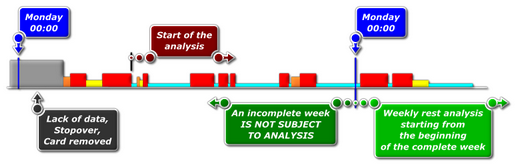
|

|
Option unchecked:
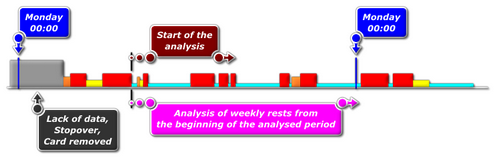
|
allow weekly rest periods after up to 12 days (art. 29 reg. 1073/2009)

|
Option checked - during analysis, the program will not take into account the exception set forth in Article 29 of Regulation 1073/2009
An example: Schedule of the regular weekly rests meeting the requirements of the Regulation (EC) No. 561/20:
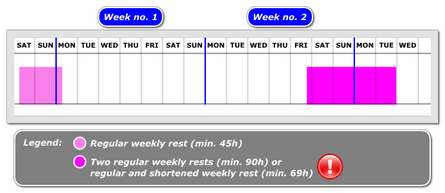
|

|
Option unchecked - if there’s no proper rest (regular or shortened) up to 6 days, the program will look for a rest lasting at least 69 hours (regular + shortened) – according to the exception set forth in Art. 29 of Regulation 1073/2009.
An example: Schedule of the regular weekly rests meeting the requirements of the Regulation (EC) No. 1073/2009:
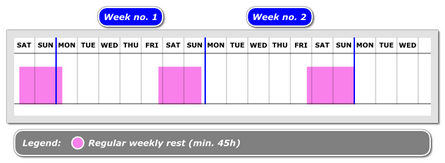
|
ignore lack of country at the beginning or end of daily driving
When this option is unchecked, program verifies whether the driver indicated a proper country at the beginning and the end of daily driving.
show incomplete activities infringements
When this option is checked, program indicates an infringement for each day with incomplete activities, unless the attestation of activities is issued.
after March 2nd 2015 show the infringement unless there is an attestation issued

|
Option checked - for incomplete periods of time for which a attestation is issued ("Add attestations" or "Find attestations" - "TachoScan" menu) no infringement is displayed. Infringements resulting from incomplete periods of activity for which a certificate has been issued will not be taken into account during the "analysis of the risk of losing a good reputation or limiting the license."
|

|
Option unchecked - pursuant to Art. 34 of Regulation (EU) No. 165/2014 for incomplete periods of activity despite the issued attestation, infringement is displayed in the program. Infringements resulting from incomplete periods of activity for which a certificate has been issued will be taken into account during the "analysis of the risk of losing a good reputation or limiting the license."
|
show the card inserted during regular weekly rest infringement
Displays/hides violation in which the driver card was not removed from the tachograph for the duration of the whole (lasting minimum 45h) regular weekly rest.
|