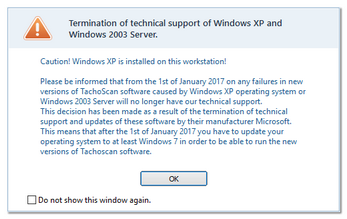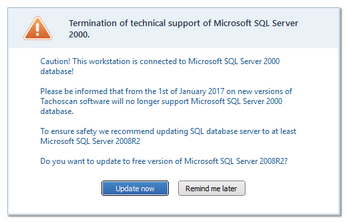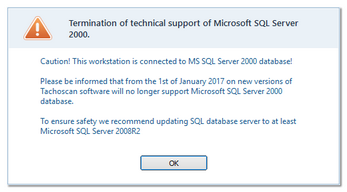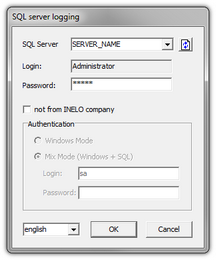End of support
From 1 January 2017 TachoScan technical support has been discontinued for the following software:
•operating systems: Windows® XP and Windows Server® 2003;
•SQL Server™ 2000.
Windows® XP, Windows Server® 2003 |
|
After launching TachoScan, the following warning is displayed: We recommend you upgrade your operating system to a higher version ("Windows® 7" minimum) or possibly reinstalling the program into another computer with a later version of Windows® operating system (contact your system administrator/IT personnel).
|
|
SQL Server™ 2000 |
|
||
After launching TachoScan, the following warning is displayed: If the above window is displayed without the This means that the database is not located on this computer. In this case, contact your system administrator (IT personnel). Update procedure: 1.Make sure you know the password for the administrator account TachoScan (default password is "admin"). 2.Click the 3.The program window will be closed and then the DB Manager login window is shown: 4.Enter the administrator password (the default password is "admin") and click 5.The program will automatically proceed to update SQL Server'a™ 2000 to SQL Server™ 2008R2 Express version.
|
|