In compliance with the Regulation (EC) No 561/2006 drivers who have been on sick leave, drove a vehicle to which the regulation 561/2006 does not apply or have been on holiday are obliged to present the inspectors: "ATTESTATION OF ACTIVITIES UNDER REGULATION (EC) NO 561/2006 OR THE EUROPEAN AGREEMENT CONCERNING THE WORK OF CREWS OF VEHICLES ENGAGED IN INTERNATIONAL ROAD TRANSPORT (AETR)".
You can open the window to add/ edit and print the above Attestation... in the following ways:
"TachoScan -> Find attestations" window allows to automatically search and issue attestations for one or more drivers for the periods with no records.
|
|
| • | click on the:  icon located in the TachoScan tab in the toolbar; icon located in the TachoScan tab in the toolbar; |
| • | press the combination of    keys; keys; |
| • | from the TachoScan main menu select Add attestations. |
Add/ edit certificate window is divided into two tabs:
To issue an attestation:
| • | select a driver from the list; |
| ➢ | for more than one driver, select Issue for multiple drivers (item a in Fig. bellow); |
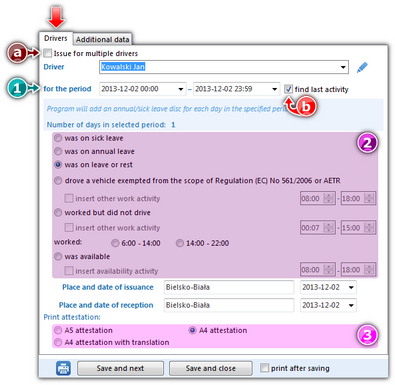 | | Fig. The first tab of the add/edit attestations window. |
| • | (item 1 - Fig. above) set the start date of the period - by default, the program inserts the time and date of completion of the last activity from the "record sheet/day from the card" if option: find last activity (item b) is selected and the end date of the period (by default, the program inserts the current date); |
| • | (Item 2) select the reason for not having a "record sheet/ day entry on the card" - if you want to add another work events, select the appropriate option; |
| • | (Item 3) select the type of attestation to print: |
| ➢ | A5 attestation - attestation will be issued in A5 size; |
| ➢ | A4 attestation- attestation will be issued in A4 size; |
| ➢ | A4 attestation with translation - attestation will be issued in A4 size, in three languages; |
Due to the fact that on 15 December 2009 a Decision of the Commission of 14 December 2009 became valid, amending Decision 2007/230/EC on a form concerning social legislation relating to road transport activities (EU O.J. L 330 ), introducing a new model form concerning social legislation relating to road transport activities, the Form of the new attestation is updated in accordance with the guidelines contained in the corrigendum to Commission Decision 2009/959/EU of 12 March 2010.
|
|
| • | the last activity especially during the first issue of the attestation is supplementing the data in the Additional data tab (see the topic below), |
| • | depending on the needs, the attestation can be: |
| ➢ | only saved in the database 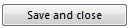 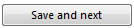 ; ; |
| ➢ | only printed  ; ; |
| ➢ | added to the database and printed (select print after saving option when saving). |
The program assumes that the attestation for the specific day was ISSUED if it is saved.
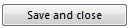 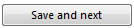
|
|
|
|
Fields filled in this tab will be displayed in the appropriate sections of the printed attestation.
In the tab, select/ enter the following data:
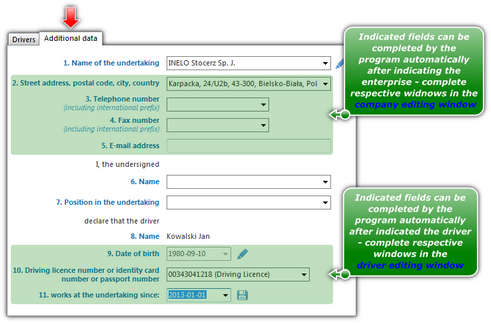 | | Fig. Add an attestation - the issuing person. |
| • | enterprise name and data; |
| • | certificate issuer's first name and surname; |
| ➢ | certificate issuer's position; |
| • | data for signature of a certificate issuer and a driver, respectively; |
| • | after completing the data, you can go to certificate saving and/or printing (see: the topics above). |
|
|
See also:
Data continuity calendar
Report preview window (printing and exporting)