This report is divided into weekly sections. Within the each section weekly and two-week driving time is displayed (for the current and previous week), along with exceedings of norm values and driving time limits for the following week. Information related to weekly rest times are displayed below: rest periods and durations, reductions and compensations, the number of days between the previous and current weekly rest time.
Within a given week the daily driving time report is displayed for each day, plus the longest rest time and daily rest time taken by a given driver. Additionally it contains remarks concerning their compliance with the Regulation (EC) No 3820/85 or the Regulation (EC) No 561. Division into days is done as required by the regulations.
On the report, infringements that have been approved in generate a: "Driver infringements" report window are displayed.
|
|
| 1. | Choose the report from the main menu. |
| 2. | A report preparation window will be displayed (Fig. bellow), where you need to provide: |
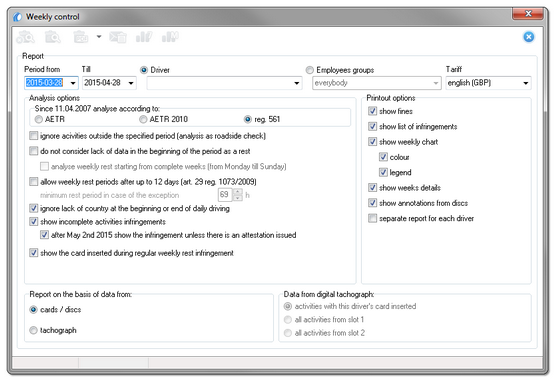 | | Fig. Report preparation window |
| • | Tariff - country selection field, on the basis of which a fines scale for calculating fines amounts will be selected. |
|
|
Options
|
|
show list of infringements
After marking this option, a short list of driver's infringements will be shown on the first pages of the report.
show weekly chart
After marking this option, the so-called Weekly chart of driver's driving time will be shown at the end of each week section,
(marking of symbols in the graph identical as in "weekly visualization"):
| • | colour - marking of this option will result in showing some report elements in several basic colours, otherwise it will be presented in the shades of grey, |
| • | legend - with this option marked, a legend to the weekly graph will be shown in the end section of the report. |
show weeks details
Checking this option will result in attaching a description of violations generated in the report "Driver infringements" to each section of the week.
show annotations from discs
If the option is checked the annotation (provided it has been written) from the offence-related disc will be shown in the report.
separate report for each driver
For each driver a report will be displayed separately in a new tab.
|
|
|
|
Report preview can be displayed using the toolbar (see: Generating reports).
See also:
Report preview window (printing and exporting)
Driver infringements