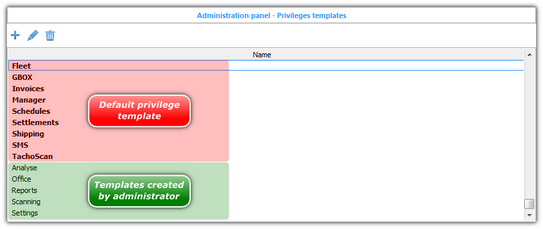Privileges templates
This window is intended to manage privilege templates thus enabling to add new templates, modify and delete existing ones.
In order to add, change or delete a privilege template you need to use the lists toolbar.
Default privilege templates cannot be edited or deleted – names of these templates are marked with bold font (see: Fig. bellow). |
|
1.Click the: 2.In the Name field, type the name of the template - click 3.This will open a window allowing to add or change the rights included in the created template: •any permissions (read-only, full, none) that appear on the permissions list can be established for created or edited permissions template;
•to set the standard permissions for each module in the list, click with the right mouse button on the list and select the desired module; •after configuring the permissions, click 4.In the Privileges template window, the created template can be assigned to any number of users from the list.
|
|