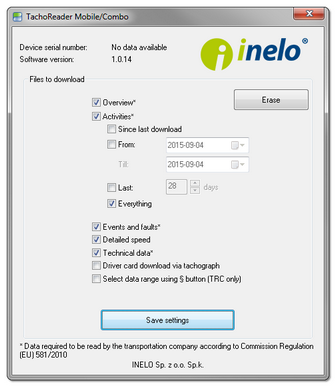Configuration
Using the Configure device command we set the range and type of data downloaded from a digital tachograph. This command is for formatting the device (cleaning the content of memory) and updating the software on the device as well.
Device configuration window can also be accessed directly from the Konfigurator file, stored in the device memory. |
|
To proceed with configuration you need to:
•connect the device to a computer;
•press the icon: ![]() ;
;
•In the first tab, click the button: ![]() ;
;
•then, depending on needs, choose:
a.Overview - basic tachograph data,
b.Activities - Driver activities (driving, rest, availability, work) on the particular day,
c.since last download - pick all data since last download with TachoReader.
The information about the previous download are stored in the memory of TachoReader Mobile II. Thus downloads with other devices are not taken into account. We suggest to use this option. |
|
d.since ... till ... - set the time period for the download as required,
e.last ... days - download data for the last (number of) days,
f.all - download all activity data stored in the tachograph (for all days),
The data download from a tachograph can take up to 1 hour time. |
|
g.Events and faults - download events (e.g. driving without an appropriate card) and faults (e.g. Power supply interruption),
h.Detailed speed - download of detailed speed data,
The digital tachograph records the speed with a frequency 1 record/second. But the storage saves records only for the last 24 hours driving time. The download procedure takes longer, when you download the speed data as well. |
|
i.technical data - Information like calibration date, tachograph serial number;
j.Driver card download via tachograph - check to make the device retrieve data from driver card only when connected to the tachograph (for details, see the section: TachoReader Mobile II -> Download from driver card, TachoReader Combo Plus -> Download from driver card inserted in the tachograph);
Setting range of days does not affect the reading from the driver card - the device will always retrieve all the data from the driver card. |
|
m.Select data range using § button (TRC only) - (option for TachoReader Combo Plus device) check it to make the configuration directly in the device (for a detailed description, refer to the topic: "Configuration directly in the device");
k.![]() - use this button to save the new configuration settings,
- use this button to save the new configuration settings,
n.![]() - Use this function to delete all the download files from the memory of the device.
- Use this function to delete all the download files from the memory of the device.