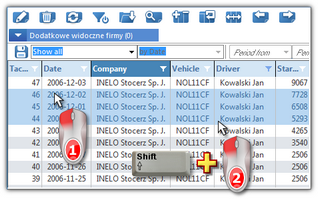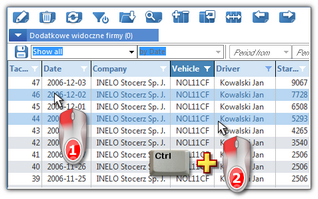<?xml version="1.0" encoding="UTF-8"?>
<root rowCount="1">
<samochod>
<nr_rej>WSI 70LP</nr_rej>
<firma>Firma transportowa</firma>
<stan>1</stan>
<nr_inwent>SGDAS 2345</nr_inwent>
<marka>Scania</marka>
<model>Stax</model>
<dzial>Transport</dzial>
<domyslny_kier>Anonim Gall</domyslny_kier>
<pomocnik>Doe John</pomocnik>
<naczepa>NACZ 123</naczepa>
<data_zakupu>2012-09-01</data_zakupu>
<data_sprzedazy>2012-12-04</data_sprzedazy>
<czy_maly>0</czy_maly>
<czy_leasing>1</czy_leasing>
<nr_umowy>1124ew/12</nr_umowy>
<nr_dow_rej>SC33X52</nr_dow_rej>
<data_rej>1999-01-22</data_rej>
<rok_prod>1999</rok_prod>
<nr_silnika>5SD34ZD76809</nr_silnika>
<nr_vin>VIN 907986785876578</nr_vin>
<nr_karty_poj>867987</nr_karty_poj>
<wysokosc>3000</wysokosc>
<szerokosc>2500</szerokosc>
<dlugosc>12000</dlugosc>
<nacisk_osi>5</nacisk_osi>
<dmc>32</dmc>
<ilosc_miejsc>2</ilosc_miejsc>
<lad_pal>50</lad_pal>
<ladownosc>24</ladownosc>
<masa_wlasna>8</masa_wlasna>
<km_pocz>20</km_pocz>
<kolor>czerwony</kolor>
<ekologia_nazwa>EURO-2</ekologia_nazwa>
<winda>1</winda>
<adr>1</adr>
<hds>1</hds>
<rodzaj_zawieszenia>mechaniczne</rodzaj_zawieszenia>
<nr_rej_tc>WSI 70LP</nr_rej_tc>
<zbiorniki>
<zbiornik>
<nazwa>standard</nazwa>
<pojemnosc>400</pojemnosc>
<paliwo>ON olej napędowy</paliwo>
<szablon_spalania>szablon spalania podstawowy</szablon_spalania>
<glowny>True</glowny>
</zbiornik>
</zbiorniki>
<osie>
<os>
<nazwa>przednia</nazwa>
<ilosc_opon>2</ilosc_opon>
</os>
<os>
<nazwa>tylnia</nazwa>
<ilosc_opon>4</ilosc_opon>
</os>
<os>
<nazwa>podwieszana</nazwa>
<ilosc_opon>2</ilosc_opon>
</os>
</osie>
</samochod>
</root>
Description of important fields:
<nr_rej> - The registration number of the vehicle;
<stan> - The status of the vehicle: dictionary value (after entering any value for the vehicle status in the program dictionary, you can bring it up here.);
<nr_inwent> - The reference number of the vehicle;
<domyslny_kier> - Name and surname of the driver set as the default for the imported car;
<pomocnik> - Name and surname of the assistant-driver set as the default for imported car;
<naczepa> - Registration number of the trailer set as the default for imported car;
<czy_maly> - Is the car status a "small car" (under 3.5 tonnes): "0" - no, "1" - yes;
<czy_leasing> - Is the car leased: "0" - no, "1" - yes;
<nr_umowy> - Number of the lease contract;
<nr_dow_rej> - Number of the registration ID;
<data_rej> - Date of first registration;
<rok_prod> - Year of manufacture of the vehicle;
<nr_karty_poj> - The vehicle card number;
<wysokosc> - The height of the vehicle;
<szerokosc> - The width of the vehicle;
<dlugosc> - The length of the vehicle;
<nacisk_osi> - Axle load [t];
<dmc> - Maximum authorized total weight [t];
<lad_pal> - Pallet capacity;
<km_pocz> - The initial odometer value;
<ekologia_nazwa> - Emission class: dictionary value. Default values: "EURO-1,” "Euro-2,” "Euro-5";
<winda> - Is car equipped with a lift: "0" - no, "1" - yes;
<adr> - Does the car carry dangerous goods and loads: "0" - no, "1" - yes;
<hds> - Does the car have a loading crane (truck crane variant): "0" - no, "1" - yes;
<rodzaj_zawieszenia> - Dictionary value (suspension type.) Default values: "mechanical,” "parabolic,” "air,” "semi-elliptical";
<nr_rej_tc> - Car registration number retrieved from the digital tachograph;
<zbiornik> - Tanks data;
<nazwa> - Name of the tank - any value;
<pojemnosc> - Tank capacity [litres];
<paliwo> - Fuel type: dictionary value. Default values: "AdBlue," "LPG," "diesel fuel," "Pb95 unleaded," "PB98 unleaded," "U95 universal";
<szablon_spalania> - The name of the fuel consumption template used to calculate car fuel consumption: entered value: "Menu -> Fleet -> Consumption template"; Default values "Consumption template - construction machinery,” "Primary consumption template,” "Consumption template - TS total" , "Consumption template - TS detail."
<glowny>True</glowny> - Is the tank to be a primary tank - only one tank can be selected as primary;
<nazwa> - The name of the axle: dictionary value. Default values: "suspended,” "front,” "rear";
|
![]() icon located in the Basic data tab in the toolbar;
icon located in the Basic data tab in the toolbar;