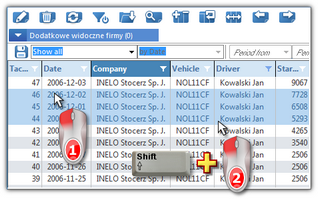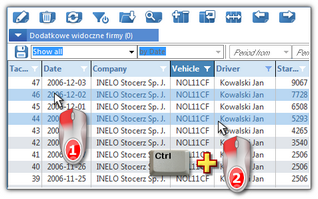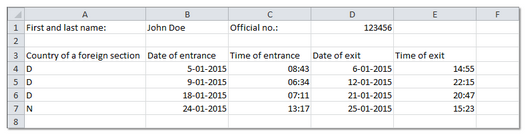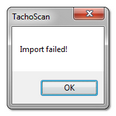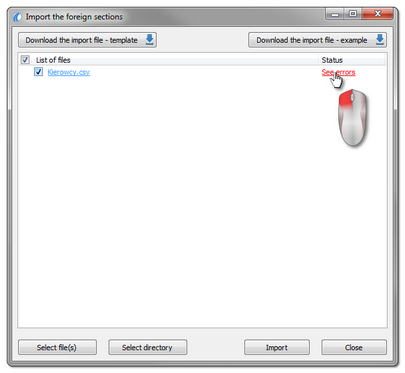Presents a list of sections in which the employee remained in the territory of other countries, based on which working time can be calculated (according to local regulations). From the list, you can also print Notification for Bundesfinanzdirektion West (work in the territory of Germany) and import a list of work sections from a csv, xls, xlsx file (see below: "Additional elements of the list").
To open the list from the TachoScan main menu, select [253] Entering and leaving a foreign country territory.
To add, change, or remove an entry or exit section, use "Lists toolbar".
More than one item can be marked in the all lists:
This marking is shown on a sample list of tacho disc/days from driver's card. It works the same in all other lists.
|
|
Marking items From - To
1.Click the first item "from" in the list (item 1 - Fig. bellow). 2.Press and holding down the key  click on the item "to" in the list (item 2). click on the item "to" in the list (item 2). 3.Depending on the needs (editing or deleting), click the icon:  or or  (see: Lists toolbar). (see: Lists toolbar). 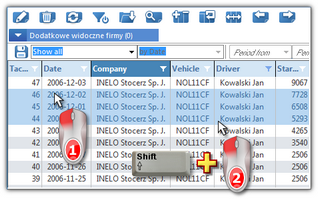 Fig. Marking items in the list from - to. Marking any items in the list
1.Click on any item in the list (item 1 - Fig. bellow). 2.Press and holding down the key  click on any next items in the list (item 2). click on any next items in the list (item 2). 3.Depending on the needs (editing or deleting), click the icon:  or or  (see: Lists toolbar). (see: Lists toolbar). 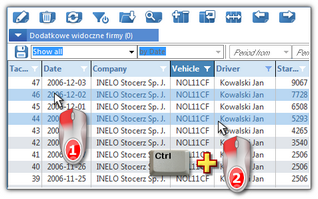 Fig. Marking any items. Marking all items in the list
1.Click the right mouse button on any place in the list. 2.Select: Select all items from drop-down menu. 3.Depending on the needs (editing or deleting), click the icon:  or or  (see: Lists toolbar). (see: Lists toolbar). |
|
|
|
Additional elements on the "list toolbar":
• - allows import of sections while on the territory of other countries from a csv, xls or xlsx file; - allows import of sections while on the territory of other countries from a csv, xls or xlsx file;
Import from a file was intended for drivers who can fill it themselves, for example while on the road.
Remember:
- sections of stay on the territory of the designated country may not overlap;
- the driver is recognized in the program by the personal number
- the import file may contain sections of entry to/exit from the territory of other countries in any period.
To import xlsx Excel files you need:
- MS Office 2007 or higher (32bit);
OR
- to install the AccessDatabaseEngine (32bit) add-on (http://www.microsoft.com/en-us/download/confirmation.aspx?id=13255).
|
|
Data structure:
Template and sample file are available under: 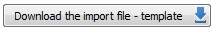 , ,  . .
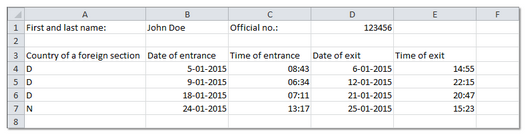 Fig. The data arrangement pattern in the imported file. The employee is recognized according to their id number - cell D1.
- assign an id number [Official no.] for all "imported" employees (see: "Add/edit employee window -> Basic data") - you can use any numbering system;
Date and time of entry into/exit from the territory of another country should be entered from line 4 (any num-ber of lines):
- foreign section country - column A;
- entry date - column B;
- entry time - column C;
- exit date - column D;
- exit time - column E;
Country name format (column A): an international vehicle code (e.g. "D")
The recommended date format:: day-month-year, separator: dash "-" or dot "."
Recommended time format: hour:minutes, separator: colon ":".
Sections of entry in and exit from the territory of other countries are recognized based on the country selected in the section abroad.
|
|
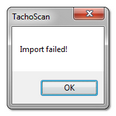 Fig. Import failure message. •If the above message is displayed during an import: ➢click 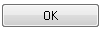 ; ; ➢in the next window, on the link: See errors (Fig. bellow):; 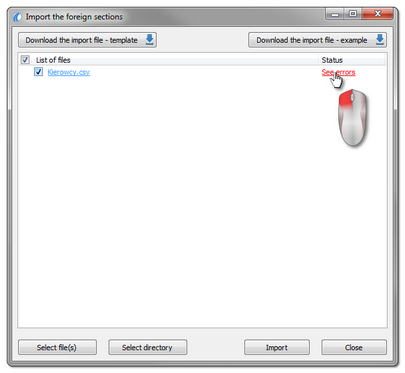 Fig. How to display an error cause information. • - opens the printout generation window Notification for Bundesfinanzdirektion West - the notification is printed in German; - opens the printout generation window Notification for Bundesfinanzdirektion West - the notification is printed in German; |
|
See also:
Specification of the allowance for time of work on the territory of other countries