next to the Start tab header:  button was added to open a window containing the following elements: button was added to open a window containing the following elements:
•search field for a shortcut phrase available in the whole program menu; •list of abbreviations divided into three groups: ➢Most used; ➢Last used; ➢My shortcuts; The button will always be available, regardless of the number of open tabs.
|
|
in the program settings window, in: "Appearance settings" tab, Main form colors option was added to enable changing the colour scheme of the program. There are four schemes available: Basic, Alberta, Kofu and Simberi;
|
|
•in the side toolbar, icon highlight colour was changed; •frame: Last used was changed to "Most used"; •frame "Most used" - instead of position code, an icon from the menu will be displayed; •the appearance of My shortcuts bar was changed; •icons in My shortcuts, Last used and Most used frames will be greyed and inactive for functions invisible or inaccessible to the logged in user; |
|
In a new tab,  up to six screens of recently used program windows will be displayed instead of a blank page. up to six screens of recently used program windows will be displayed instead of a blank page.
|
|
•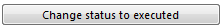 - if multiple items are selected in a list, the status change confirmation window is not displayed; - if multiple items are selected in a list, the status change confirmation window is not displayed; •in date add/edit window: ➢a frame that allows to select multiple users ( button) was added; button) was added; ➢selected users will be listed in Visible for field (user names will be separated by a semicolon ";"); ➢in add a new date window, users selected in the previous add/edit date window will be checked by default; |
|
•Print preview  tab was linked to the list from which it was generated - closing the list tab automatically closes the "Print preview" tab; tab was linked to the list from which it was generated - closing the list tab automatically closes the "Print preview" tab; •adjust print layout window was added (see: "Lists toolbar"); •while writing to pdf,  program will suggest the file name: "list_name + date + hour.pdf"; program will suggest the file name: "list_name + date + hour.pdf"; |
|
During the first logging in of a user other than the administrator to the program:
•if no "own" company is entered, add new company [Company] New Company window will appear; •if there is only one "own" company in the database, it will be automatically attached to the user; •if there are several "own" companies in the database, select the company window appears; |
|
• , ,  and and  buttons were removed - settings will be saved on a regular basis when changing/ switching option into another one; buttons were removed - settings will be saved on a regular basis when changing/ switching option into another one; |
|
•for TachoScan module, history of last 10 changes in the program settings window was added; ➢the history is accessed via a link: "---" located above the bottom bar of the program window; •the content of 4TransKonfig database was moved to 4TransMDF (4TransKonfig database will not be removed); •program will not run if the database is in single user mode - when you try to log on to such database, appropriate message is displayed; |
|
•"queuing" mechanism while generating reports was added; •the number of windows that can be opened in the program was increased not to exceed the memory usage limit; •in "document add/edit window" in Attached files tab,:  icon was added; it allows sending files by e-mail; icon was added; it allows sending files by e-mail; •double-clicking with the left mouse button on the name of the active "company" located in the bottom bar of the program will open the edit window for that company; •MS SQL 2014 support; •the program launching and running process was optimized; •tooltips were removed from add data fields; |
|
