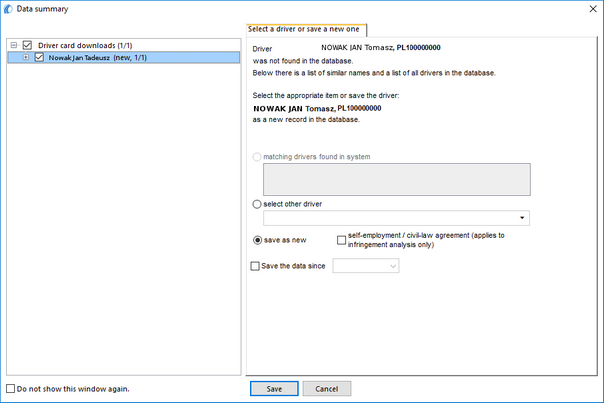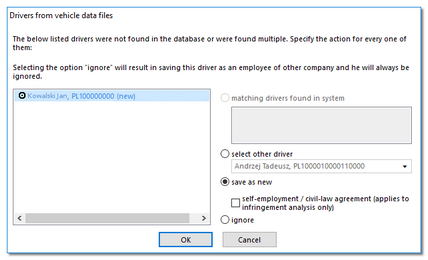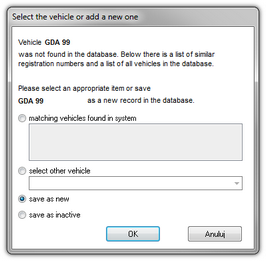for digital files "ddd, esm, c1b, dtg, dtc, tgd, v1b"
|
|
The window contains a list of drivers / vehicles read from digital data.
Markings on the list:
•(new) - the driver / vehicle is not listed in the program database; •black - digital data correct - ready to save; •green - data saved; •red - invalid certificate or data / file contains other errors - saving not available; •gray - data not saved (e.g.  button pressed) button pressed) By default, the following tabs will be displayed on the right side of the window:
•Basic data: ▪driver card - includes, among others, Card identification data and Previous control data; ▪tachograph - includes, among others, Vehicle data and Tachograph data •Certificates - the results of the digital signature verification are presented and for smart tachographs, additional information on the date of entry into force of the certificates. When reading from the driver card, the tab will be divided into two sections: 1st Generation and 2nd Generation. Clicking on the selected driver / vehicle (list on the left side of the window) will close the tabs: "Basic data" and "Certificates", and in their place will open the tabs: Select a driver or save a new one / Select the vehicle or add a new one (see ""Save a new driver" window" / ""Save a new vehicle" window"topic for more).
In the bottom part of the window there are the following buttons:
• - the data will be saved to the database; - the data will be saved to the database; or
• - data saving will be cancelled. - data saving will be cancelled.
If you do not want the summary window to be displayed, check the  Do not show this window again. option. Do not show this window again. option.
Use the following option:Show summary before saving the data from digital downloads ("Basic data" -> "[014] Settings, "TachoScan" -> "Miscellaneous" tab) to re-enable displaying of this window.
|
|
|
|
In a further step, windows will be displayed depending on the type of downloaded data:
The description of the window can be found in the ""Save a new driver" window" topic.
The window will display drivers that are not in the database. Each of the drivers can be assigned a specific action ("save as new" by default)
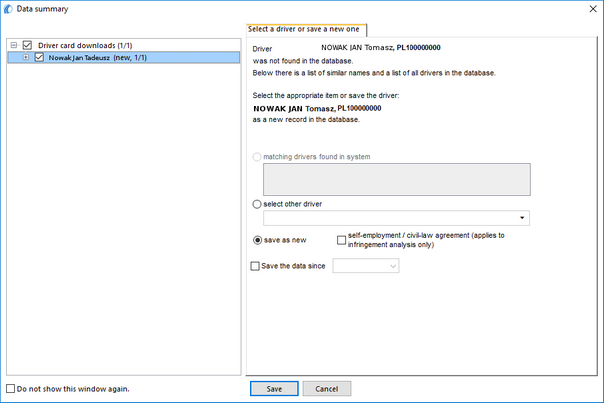 Fig. Reading from the driver card 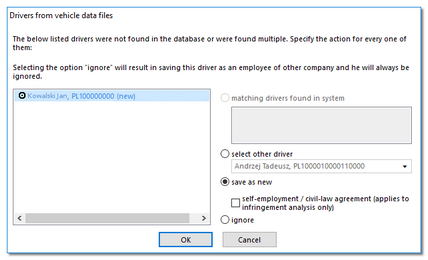 Fig. Reading from the tachograph. Depending on the data source (driver card, tachograph), the following actions are available in the window:
When choosing a similar or different driver's name, be careful and make sure that the designated driver is the correct one.
If an incorrect driver's name is selected, cancel or change it into a correct driver card number in the driver editing window (see: "Driver"), and then open every incorrect day for edition (see: "Driver card and record sheet data") and change the driver's name into a correct one.
|
|
Matching drivers found in system
This item is marked by default, if the program finds at least one similar driver's name in the database. In the list, below the options, you will be able to select the driver to which the downloaded data will be assigned.
Be careful when selecting a similar driver's name and make sure that the selected driver is correct.
If an incorrect driver's name is selected, cancel or change it into a correct driver card number in the driver editing window (see: "Driver"), and then open every incorrect day for edition (see: "Driver card and record sheet data") and change the driver's name into a correct one.
|
|
Name (names) and surname of the driver is saved in the memory with Latin letters – no Polish fonts. Example: Ixsiński Piotr Józef will be saved in the memory as Ixinski Piotr Jozef.
In the bracket, next to the driver’s surname, there is the company by which he is employed.
|
|
Select other driver
Should be chosen, when other driver's data must be recorded.
Save as new
This item is marked by default, when the system fails to find either an identical or similar driver's name in its database.
Save the data since (reading from the driver card)
After marking that option one may choose from which date the digital data will be saved in the data base.
Ignore (reading from the tachograph)
Saving of the driver and his/her data will be omitted.
The indicated driver will be treated as an employee of another company and will ALWAYS BE OMITTED!
|
|
The option: Add template is activated after selecting the Add employment field (item a - see "Employees -> Contract").
|
|
|
|
The description of the window can be found in the ""Save a new vehicle" window>" topic section.
The window will display the vehicle registration numbers that are not in the database. Each of the vehicles can be assigned a specific action ("save as new" by default)
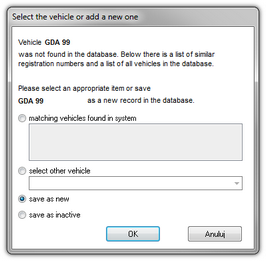 Fig. "Select the vehicle or add a new one" window. Available Actions:
matching vehicles found in system
This item is marked by default, if the program finds at least one similar vehicle registration number in the database. In such a case, select an appropriate vehicle in the list and click LMB on the button  . .
The registration number of the vehicle may or may not contain the so-called spaces - empty character between characters.
For the program the number "NOL11CF" (without a space) is different from the number: "NOL 11CF" (with a space). This is why, in such situation, when recording a new vehicle into the base, the program will display the number "NOL 11CF" as a similar (fig.1)
If a vehicle’s registration number has already been recorded in the database, the program will not display the window for choosing a vehicle again (Fig. above).
|
|
select other vehicle
Should be chosen, when other vehicle data must be recorded.
save as new
This item is marked by default, when the system fails to find either an identical or similar registration number in its database.
save as inactive
Choose it when data concerning driver's activities need to be recorded, and there is no need to record the vehicle at the same time (not our company vehicle).
When choosing a similar registration number be wise and make sure that the given number is correct.
If an incorrect registration number is indicated in the window for choosing a vehicle, you need to remove the link in the edition and vehicle window (see: "vehicle"), and then remove all incorrectly inserted days and collect data from the tachograph again.
|
|
|
|
In the next step, the program will go into processing and saving data. After performing the analysis, it will display again the Data summary window in which the result of the operation will be shown in the form of colors (see:  ). ).
 -- print preview of data placed in tabs Basic data and Certificates. -- print preview of data placed in tabs Basic data and Certificates.
|
|
Depending on the type of data downloaded (driver card, tachograph) in the final stage, the "view/edit days from the driver card window "or "view/edit days from the digital tachograph window" will be displayed.
|
|
![]() icon located in the TachoScan tab in the toolbar;
icon located in the TachoScan tab in the toolbar;![]()
![]()
![]() ,
,![]() .
.