•a GBOX section was added to the main menu allowing to download readings from GBOX Online. |
|
("Reports -> Driver infringements menu or TachoScan -> Driver infringements)
•the note (not applicable to KREPTD) was removed from the after March 2nd 2015 show the infringement unless there is an attestation issued option; •with the option above selected, the infringements resulting from incomplete periods of activity for which a certificate has been issued will not be taken into account during the "analysis of the risk of losing a good reputation or limiting the license." |
|
A new Polish tariff was introduced in accordance with the Act of 5 July 2018 on tachographs and the Act of 5 July 2018 amending the Road Transport Act and some other acts
("Reports -> Driver infringements menu or TachoScan -> Driver infringements)" lub menu: "Reports" -> Additional reports -> "Drivers' infringements in general)
•a new tariff was introduced, which will be applied in the case of infringements committed during the period of validity of the Act of 5 July 2018 on tachographs and the Act of 5 July 2018 amending the Road Transport Act and certain other acts (i.e. from 03.09.2018); ▪new types of infringements were added, changes were made to the names of infringement filters and numbers from the tariff; ▪penalties for the manager were added to the list of infringements and reports; ▪the level of violation for working time infringements was added. •in the Polish tariff, the amounts of company penalties for infringements from before 3 Septem-ber 2018 will be calculated according to a more favourable tariff; |
|
For customers who do not have the Settlement module, options regarding the settlement period were made available
(menu: "Basic data" -> "Settings" -> "TachoScan" -> "Infringements - Analysis")
•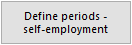 button, that allows to define settlement periods for self-employed drivers, was made available; button, that allows to define settlement periods for self-employed drivers, was made available; (menu: "Basic data" -> "Companies" -> Accountancy )
•the fields: Beginning of the first settlement period oraz Length of settlement period>; •Settlement periods,table, which is completed automatically after generating infringements (based on data from the fields above) was added. |
|
(menu: "Basic data" -> "Settings" -> "TachoScan" -> "Infringements - Analysis")
•Show transgressions of average weekly working time andShow transgressions of weekly working time options were changed into: ▪Show transgressions of average weekly working time of 48h; ▪Show transgressions of weekly working time of 48h when its extension to 60h not permitted; ▪Show transgressions of weekly working time of 60h; •Analyze transgression of average weekly working time using: option that allows to choose a 7- or 5-day working week was added; •a message that appears if you select one of the above options and if settlement periods are not defined (for generating weekly working time infringements it is necessary to define settlement periods) was added; •do opcji Show transgressions of working time of at most 10 hours at night time dodano podopcje: ▪during each 24-h period since the beginning of daily driving period; ▪during daily driving period; •Show reduction of mandatory break in working time, option was added; if enabled, the exceeded working time without interruption is treated as shortening of the required break; •Included avaiability time in 45 min break (AETR only) option was added; •some of the default setting were changed. |
|
(menu: "Basic data" ->"Settings" -> "Tachoscan" -> "Miscellaneous")
•to the Approximate km for activities from digital card option, the sub-option Calculate the distance driven using detailed speed data (may affect program performance) was added. |
|
(menu: "TachoScan"->"Digital tachograph data")
(menu: "TachoScan" -> "Digital tachograph data" -> "digital tachograph data preview window" -> "Speed chart" tab)
•Continental VDO tachograph from version: 1.3 - for readings of special speed data, the possibility to read / write and display the following charts was added: ➢ - speed history of the last 168 hours of driving recorded with a frequency of one second; - speed history of the last 168 hours of driving recorded with a frequency of one second; ➢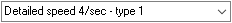 - last three records (high resolution - frequency: four values /second) of two-minute speed periods, in which there was an unnatural speed change in a short period of time; - last three records (high resolution - frequency: four values /second) of two-minute speed periods, in which there was an unnatural speed change in a short period of time; ➢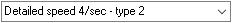 - last three records (high resolution - frequency: four values/second) of two-minute speed periods, in which there was a sudden, high change in speed; - last three records (high resolution - frequency: four values/second) of two-minute speed periods, in which there was a sudden, high change in speed; |
|
Pursuant to Art. 1 and Annex II to the Commission Regulation (EU) 2016/403, a mechanism calculating the frequency of serious infringements was added.
(menu: "Basic data" -> " [014] Settings" -> Main)
•in the Miscellaneous section, the option Show risk analysis in the main form (may affect program performance) was added, which, if selected, displays the Repute widget in the Start tab (shown alternately with the News widget). ("Start" tab)
•a widget (window) Repute, was added, which, alternately with the News widget, displays the results of calculating the frequency of serious infringements: ▪the above frequency will be automatically calculated once a day immediately after starting the program; ▪using  , button it will be possible to force recalculating the above frequency at any time; , button it will be possible to force recalculating the above frequency at any time; ▪ button, on the other hand, will display report "[182] Risk analysis of loss of good repute",in which, in addition to calculating the average number of very serious infringements, sanctions resulting from exceeding the abovementioned frequency, pursuant to the Act on road transport Art. 15a paragraph. 4, are given. Below the description of the sanctions, a list of drivers is displayed along with the number of infringements committed; button, on the other hand, will display report "[182] Risk analysis of loss of good repute",in which, in addition to calculating the average number of very serious infringements, sanctions resulting from exceeding the abovementioned frequency, pursuant to the Act on road transport Art. 15a paragraph. 4, are given. Below the description of the sanctions, a list of drivers is displayed along with the number of infringements committed;
(menu: "Reports")
•report "[182] Risk analysis of loss of good repute" was added - the same as displayed with the  button. button. ("Start" tab and "Reports" -> "TachoScan"->"[182] Risk analysis of loss of good repute" menu)
•omission in report "[182]Risk analysis of loss of good repute" of infringements not approved in [114]Driver infringements ("Reports" menu) was added. |
|
(menu: "TachoScan" -> "[114] Driver infringements")
•For Since 11.04.2007 analyse according to: option, the AETR analysis method was removed;
Update:
If you had the option (AETR) selected, the program will change it to AETR 2010.
|
|
•Print preview: in the report header all vehicle registration numbers that the driver drove in a controlled period of time were added. Numbers are displayed in order of their occurrence; • button, responsible for filtering the most serious infringements was removed; button, responsible for filtering the most serious infringements was removed; ▪Level of seriousness column, which allows sorting and filtering of infringements, was added. |
|
(menu: "Basic data" -> "[014] Settings")
•in the "TachoScan" tab: ▪Include daylight saving time option was added; The change will be visible in a 24h period in which the daylight saving time shift occurred - on the driver's daily chart (menu: "TachoScan" -> "[106]Driver card and record sheet data") and weekly chart (menu: "TachoScan" -> "[115] Weekly chart");
•in the "TachoScan" -> "Infringements - Analysis" tab: ▪Include 45 min break in resting time (AETR only) option was removed; ▪Regular daily rest taken too late on the ferry analyze as: option was removed;
Update:
The analysis will run as if the option Regular daily rest taken too late on the ferry analyze as: -> too short rest infringement was checked (the program requires regular daily rest time).
|
|
▪Generate the infringement of exceeding the 6/12x24h period between weekly rests option was added;
On control reports the above infringement will be seen as: Weekly rest period taken too late by [...].
|
|
▪Include driving during the daily rest on the ferry to the daily driving time option was added; •in the "TachoScan" -> "Miscellaneous" tab: ▪During the analysis of digital readouts search for the vehicle within active company only option was added; ▪the name and operating principle of the option "Close digital readout windows after saving data, if more than 5 files have been loaded" was changed into After saving the digital data open it in a daily view form; ▪exception was added for After reading the driver card data insert 1-minute work at each place entry option: exceptionally, the option does not work for daily rest periods on the train / ferry. |
|
(e.g. "TachoScan" -> "[107] Digital tachograph data" menu, "Speed chart" tab)
Depending on the option below, the speed chart will be displayed in different colors:
• Include daylight saving time (Option unchecked): Include daylight saving time (Option unchecked): ▪red; • Include daylight saving time (Option checked): Include daylight saving time (Option checked): ▪summer - light red; ▪winter - dark red. |
|
(menu: "Basic data" -> "Settings" -> "TachoScan" -> "Miscellaneous")
•the functionality and name of "Show driver card or digital tachograph data before saving" option was changed into Show summary before saving the data from digital downloads; (menu: "TachoScan" -> "[102] Open" or "[103] Read driver card" or "[104] Read digital tachograph" or "[105] From external device")
•Data summary will be grouped by drivers / vehicles, not as before by readings; ▪information about the number of readings downloaded was added; ▪the progress of analysis and of writing the source files will be presented in a separate window for all files; •reading data from a digital tachograph ▪next to the registration number of the vehicle, the recording status will be given in brackets, e.g. by default, new cars will have the status: (new) - "save as new" option selected; ▪the tab with the option to choose the status (Select the vehicle or add a new one) will be displayed after clicking on the registration number of the vehicle; ▪if the program finds new drivers or drivers with similar details (e.g. First name and Last name, Birth date, Card no), it will display Drivers from vehicle data files window, containing a list of names to be approved; •reading data from the driver card, in the same way as above: ▪next to the surname and first name of the driver, the status of the record will be given in brackets; ▪the tab with the option to choose the status (Select a driver or save a new one) will be displayed after clicking on the name of the driver; ▪if the program finds new vehicles, it will display Vehicles from driver data files window containing a list of registration numbers for approval; •after closing the window ( or or  ) and processing of the data, the program will again display Data summary, window in which the results of the analysis will be marked with colors (saved, not saved, invalid certificate or for the MINI version:saved inactive - No licence for more vehicles); ) and processing of the data, the program will again display Data summary, window in which the results of the analysis will be marked with colors (saved, not saved, invalid certificate or for the MINI version:saved inactive - No licence for more vehicles); ▪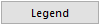 button was added.. button was added.. |
|
("TachoScan" -> "[106] Driver card and record sheet data"menu, open any day from the driver card containing driving events;
or "[107] Digital tachograph data", open any day, go to the "Activities on a specific day" tab)
In the "action list" and the "actions print" preview  , the designation of the approximated kilometres source was added: , the designation of the approximated kilometres source was added:
• averaged km; averaged km; • km averaged taking place entries in the card into account; km averaged taking place entries in the card into account; • km averaged taking place entries in the tachograph into account; km averaged taking place entries in the tachograph into account; • km calculated based on detailed speed data or odometer readings. km calculated based on detailed speed data or odometer readings. Below the list of activities a legend with the description of the sources was added.
|
|
The readability of some messages was improved.
|
|
A mechanism allowing for the calculation of compensation for working time in Belgium, based on the provisions applicable in this country, was added.
(menu: "Basic data" -> "[005] Employees" open for editing or add a new employee, open for editing or add a new "contract of employment")
•Belgium row/option was added in the Calculate minimum wage payable for the work time in the territory of foreign countries at the rates table; •in the compensation rate adjustment window, among others, minimum wage option was added;
(menu: " TachoScan " -> "Minimum daily rate in foreign countries")
•default rates for Belgium were added: ▪Board rate/allowance - 36,1265€; ▪Board rate/subsistence allowance incomplete: € 14.6640;
(menu: "Basic data" -> "[005] Employees", open for editing or add a new employee, select the "Settings - other countries" tab)
•Belgium section with options defining the method of work seniority calculation was added;
(menu: "Basic data" -> "[005] Employees")
•the following columns were added to the list of employees: Base pay rate in Belgium and For Belgium count length of service form
(menu: "Basic data" -> "[014] Settings", zakładka: "TachoScan" -> "Minimum wage - other countries")
• Belgium tab contains a number of options for calculating and reducing the compensation for a national minimum wage;
(menu: "TachoScan")
•[183] Foreign allowances tab was added, with Belgian allowance rates: ▪Length of service allowance ▪RGPT allowance; ▪Night-time work allowance;
(" Reports " menu)
A summary of the calculation results of compensation for working time in Belgium is available on the following reports:
•"[176] Records of working time in foreign countries": •"[179] Summary records of working time in foreign countries";
("TachoScan" -> "Weekly chart" menu)
•sections of stay in Belgium will be included in the calculation of the national minimum wage;
(menu: "Basic data -> [011] Holidays and free days")
•list of Belgian holidays for the current year was added to the list of holidays and days off work;
4Trans Mobile
•the possibility of importing sections in Belgium was added.
A guide/tutorial was prepared describing step by step the actions to be performed in the program to calculate the compensation to the national minimum remuneration. You can access the tutorial by following the link: "Tutorial - Calculation of compensation for work in other countries" -> "Belgium".
|
|
A mechanism allowing for the calculation of compensation for working time in Luxembourg, based on the provisions applicable in this country, was added.
As of 24 January 2018, Luxembourg temporarily suspended the provisions on the minimum wage for employees posted in road transport of goods and passengers.
|
|
(menu: "Basic data" -> "[005] Employees",open for editing or add a new employee, open for editing or add a new "contract of employment")
•"Luxembourg" row/option was added in the Calculate compensation for working time in the territory of other countries acc. to rates table; •in the compensation rate adjustment window, among others, minimum wage option was added;
(menu: "Basic data" -> "[005] Employees")
• Base pay rate in Luxembourg column was added to the list of employees as well as For Luxembourg count length of service from •in the employees list, in dropdown menu for the "Alter data for selected items" -> item, the following row/option was added: For Luxembourg count length of service from
("Basic data" -> "[014] Settings" menu, "TachoScan" -> "Minimum wage - other countries" tab)
•the following tab was added: Luxembourg
("Reports" menu)
A summary of the calculation results of compensation for working time in Luxembourg is available on the following reports:
•"[176] Records of working time in foreign countries": •"[179] Summary records of working time in foreign countries";
4Trans Mobile
•option of importing Luxembourg sections was added;
A guide/tutorial was prepared describing step by step the actions to be performed in the program to calculate the compensation to the national minimum remuneration. You can access the tutorial by following the link "Tutorial - Calculation of compensation for work in other countries" -> "Luxembourg".
•minimum rates of remuneration for passenger transport were added ("category I: (Carriage of passengers) Drivers of buses with 9 to 17 seats", "category II: (Carriage of passengers) Bus drivers" - the table of minimum rates is included in "Table of minimum hourly rate" topic). |
|
A mechanism allowing for the calculation of compensation for working time in Finland, based on the provisions applicable in this country, was added.
(menu: "Basic data" -> "[005]Employees", open for editing or add a new employee, open for editing or add a new "contract of employment")
•Finland row/option was added in the Calculate minimum wage payable for the work time in the territory of foreign countries at the rates table; •on the list of employees,in the drop down menu for the item: "Alter data for selected items" -> "Modify current contract -> "Allowance for work time in foreign country", line / option Finland was added; •in the compensation rate adjustment window, among others, minimum wage option was added;
(menu: "Basic data" -> "[005]Employees")
• Base pay rate in Finland column was added to the list of employees;
("Basic data" -> "[014] Settings", zakładka: "TachoScan" -> "Minimum wage - other countries" tab)
•Finland tab containing a number of options for calculating and reducing the compensation for a national minimum wage was added;
("Reports" menu)
A summary of the calculation results of compensation for working time in Finland is available on the following reports:
•"[176] Records of working time in foreign countries": •"[179] Summary records of working time in foreign countries";
("TachoScan" -> "Weekly chart" menu)
•sections of stay in Finland will be included in the calculation of the national minimum wage;
4Trans Mobile
•the possibility of importing Finnish sections was added. A guide/tutorial was prepared describing step by step the actions to be performed in the program to calculate the compensation to the national minimum remuneration. You can access the tutorial by following the link: "Tutorial - Calculation of compensation for work in other countries" -> "Finland"
|
|
("TachoScan" -> "[181] Minimum wages in foreign contries" menu)
•Austrian minimum wage rates applicable to the carriage of goods and passenger transport changed (according to the table in topic "Remuneration and allowances regulations"); •the rates of allowances applicable to the transport of passengers were changed: ▪Rate for food : Regular carriage from € 17.88 into € 18.36; Occasional carriage from € 22.68 into 23.28; ▪Allowance for accommodation : Regular carriage from € 4.38 into 4.50, Occasional carriage from € 4.38 into 4.50; ▪ Rate of arduous work - a bus with a trailer or with more 50 seats... from € 0.98 into € 1.01; ▪Rate of arduous work - a bus more than 13 meters long, articulated bus or a double-decker bus: from € 1.22 to € 1.25.
Only default rates (not previously edited by the company) were updated
|
|
|
|
(menu: "TachoScan" -> "[181] Minimum wages in foreign contries")
•Dutch minimum wage rates were changed from EUR 9.11 to EUR 9.20 (effective from 1 July 2018) •the Dutch minimum wage rate was added from € 9.04 to € 9.11, that was effective from 1 January 2018 to 30 June 2018) •the Dutch minimum wage rate was added - € 9.04 that was effective from 1 July 2017 to 31 December 2017)
Only default rates (not previously edited by the company) were updated
|
|
|
|
(menu: "TachoScan" -> "[178] Minimum daily rate in foreign countries")
•German SvEV rate for meals was changed from € 241 monthly (€ 8.03 per day) into € 246 monthly (€ 8.20 per day); •German SvEV rate for overnight stay was changed from € 223 monthly (€ 7.43 per day) into € 226 monthly (€ 7.53 per day);
(menu: "TachoScan" -> "[181] Minimum wages in foreign contries")
•the applicability of the current German minimum rate was extended until the end of 2018.
Only default rates (not previously edited by the company) were updated
|
|
|
|
("TachoScan" -> "[181] Minimum wages in foreign contries" and "[178] Minimum daily rate in foreign countries" menu, carriage of goods and transport of passengers)
•for all professional qualification groups, the French minimum wage was updated according to the table in "Professional qualifications:" topic (effective as of 1 October 2017); •the French minimum wage rate for the carriage of goods was changed (effective as of 1 January 2018) •allowances for work on Sundays and public holidays was updated: ▪transport of goods: Up to 3h: from € 10.01 into € 10.07, More than 3h: from € 23.38 into € 23.42; (effective as of 1 October 2017) ▪transport of passengers: Up to 3 hours: from € 13.83 into € 10.07, More than 3h: from € 27.66 into € 23.42;(effective as of 1 October 2017) •basis for calculating the hourly rate of the night time work allowance was updated from € 10.00 into € 10.06 (effective as of 1 October 2017) •the French meal / food allowance rate was changed from € 55.92 into € 56.26 (effective as of 1 August 2017).
Only default rates (not previously edited by the company) were updated
|
|
|
|
("Dane podstawowe" -> "[014] Settings" menu, "TachoScan" -> "Minimum wage - other countries" tab, all countries except Norway)
•the range of "accommodation allowances received during rest periods of less than 45h" option was broadened, adding the possibility to choose the rest duration: ▪new option wording: lump sums for overnight stays taken during rest periods of at least (24:00 - 99:59) hours; |
|
|
|